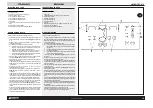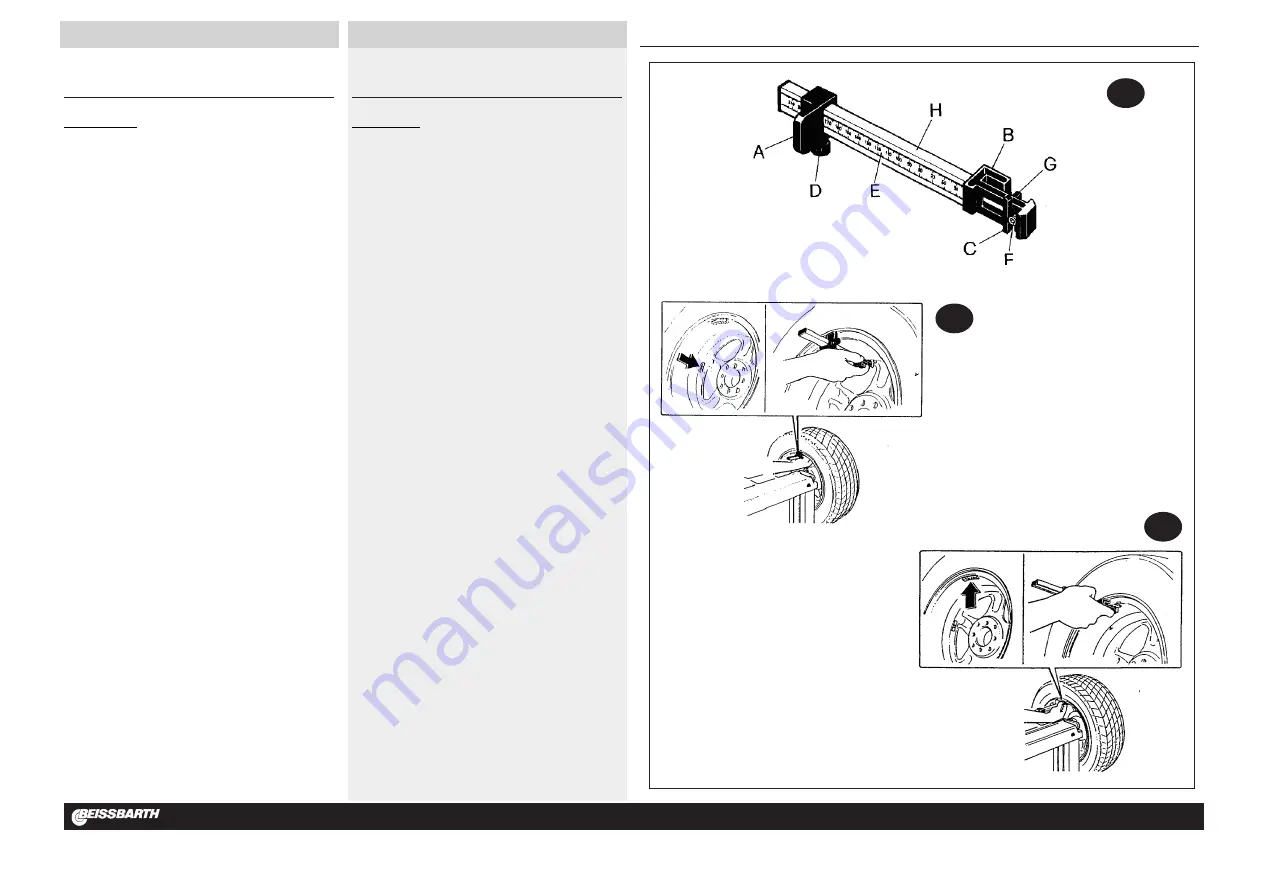
ITALIANO
ENGLISH
MICROTEC 810
18
COD. 653628 Rev.0
PROGRAMMAZIONE E FISSAGGIO PESI
ADESIVI CON CALIBRO SPECIALE PER
CERCHI IN ALLUMINIO O LEGA LEGGERA
CALIBRO (Fig.21a)
A: CORSOIO CALIBRO BASE
B: TESTINA CALIBRO POSIZIONE PESI
C: PINZA ESTERNA
D: POMELLO A VITE
E: TARGHETTA MILLIMETRATA
F: ESPULSORE
G: PINZA INTERNA PER FISSAGGIO PESO
H: IMPUGNATURA CON SEDE TARGHETTA
La macchina è fornita di un
CALIBRO SPECIALE
per la programmazione
ed il fissaggio dei pesi adesivi su cerchi in alluminio e lega leggera.
Questo calibro, previsto per l’utilizzo con i programmi
alu-2
e
alu-3
(peso
esterno sul canale), permette di determinare con la massima precisione (e
secondo la conformità del cerchio) la posizione esatta di fissaggio del peso
adesivo.
Osservare le figure
21a-21b e 21c
e procedere come segue:
»
programmare la macchina su
ALU-2
(peso esterno sul canale) premendo
ripetutamente il tasto
MODE (10-fig.19);
»
posizionare il calibro con la base (A) sul bordo interno del cerchio;
»
facendo scorrere la base A sul
cursore millimetrato (E) portare la pinza
esterna (C) sulla posizione desiderata e ottimale di fissaggio peso;
»
fissare la base (A) con l’apposito pomello a vite (D);
»
leggere la
misura in mm
e impostarla tramite tastiera sulla
larghezza
cerchio
;
attenzione
: impostare la misura in mm (led acceso)
;
»
fare un lancio di equilibratura: usciranno i valori del peso ( interno ed
esterno);
»
portare in posizione la ruota e montare il peso (letto sul display
esterno
)
sulla pinza esterna (C);
»
portare la base (A) sul bordo del cerchio (ore 12) e fissare il peso tramite
l’espulsore (F)
(vedere
fig.21b
);
»
portare in posizione la ruota e montare il peso (letto sul display
interno
)
sulla pinza interna (G);
»
portare la testina calibro (B) sul bordo del cerchio e fissare il peso tramite
l’espulsore (F) (ved.
fig.21c
).
N.B
.: Per il programma
ALU-3
la procedura esterna rimane la stessa; per
l’interno fissare il peso a molletta sul bordo cerchio.
21a
21c
21b
PROGRAMMING AND FITTING ADHESIVE
WEIGHTS WITH THE SPECIAL GAUGE FOR
ALUMINIUM OR LIGHT ALLOY RIMS
GAUGE (Fig.21a)
A: GAUGE BASE CURSOR
B: WEIGHT POSITIONING GAUGE HEAD
C: OUTSIDE CLAW
D: SCREW KNOB
E: SCALE PLATE IN MILLIMETRES
F: EXTRUDER
G: INSIDE CLAW FOR FIXING WEIGHTS
H: GRIP WITH SCALE PLATE INSERT
The machine is equipped with a
SPECIAL GAUGE
for programming and
fixing the adhesive weights on aluminium and light alloy rims.
The gauge is for use with
alu-2
and
alu-3
programs (external weight on the
groove) and gives greatest precision (accounting for rim conformity to stan-
dard) for obtaining the exact position for attaching the adhesive weight.
Observe figures
21a-21b and 21c
and proceed as follows:
»
program the machine in
ALU-2
(external weight on groove) by repeat-
edly pressing the
MODE key (10-fig.19);
»
position the gauge with the base (A) on the internal edge of the rim;
»
slide the base A on the mm cursor (E) and bring the external pliers (C)
into the desired and best position for fixing the weight;
»
fix the base (A) using the knob screw (D);
»
read the
measurement in mm
and set same on
rim width
through key-
board;
warning
: set measurement in mm (LED lit up)
;
»
launch balancing run; the weight values will be given (internal and exter-
nal);
»
bring the wheel into position and fix weight (read from
external
display)
on external pliers (C);
»
bring the base (A) to the edge of the rim (12 o’clock position) and fix the
weight using the knockout (F)
(see
fig.21b
);
»
bring the wheel into position and fix the weight (read
from internal
) on
the internal pliers (G);
»
bring the gauge head (B) to the edge of the rim and fix the weight using
the knockout (F) (see
fig.21c
).
N.B
.: For the
ALU-3
program the external procedure is the same; for the
internal procedure fix the clipped weight on the rim edge.
Содержание MICROTEC 810
Страница 44: ...MICROTEC 810 N 653332 Rev 2 ...
Страница 45: ...MICROTEC 810 N 653333 Rev 3 ...
Страница 48: ...OPTIONAL N 653334 Rev 1 ...
Страница 49: ......