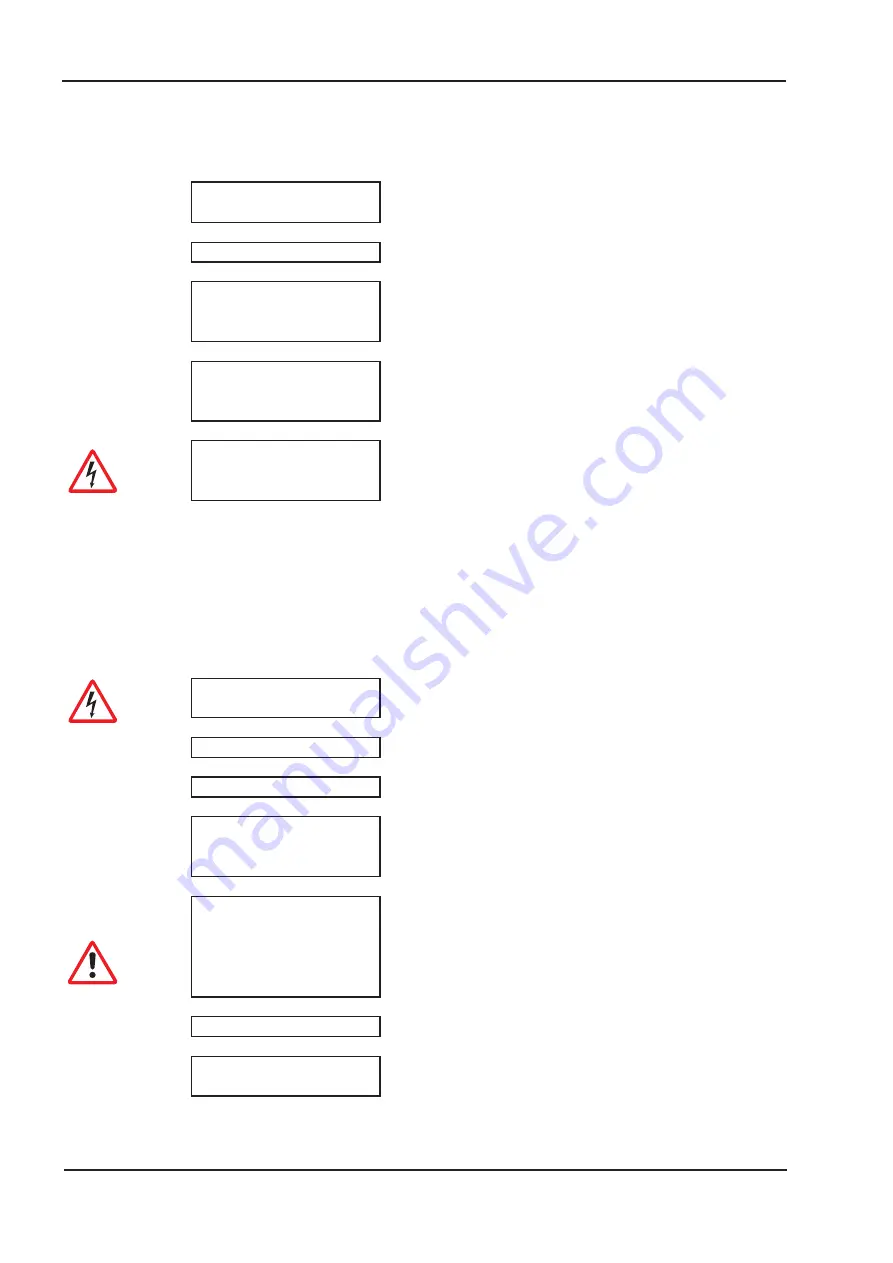
5.2
Guide to setup
The following instructions should help you to carry out the commissioning in a sensible
order, without any hazards to people or machinery:
Check installation
See Chapter 3.
Disconnect the servo amplifier from
the supply.
Negate enable signal
0V on terminal X1/3 (Enable)
Switch on 24V
aux. supply
24V DC on terminal 0/1, ground on terminal X0/2
After the initialization procedure (about 0.5 sec.) the sta-
tus is shown in the LED display (
ð
Switch on PC, start
setup SW
Select the interface to which the servo amplifier is con-
nected. The parameters which are stored in the SRAM of
the servo amplifier are transferred to the PC.
Check the displayed
parameters, correct
them if necessary
Check the parameters described below especially
carefully. If you ignore these basic data, system com-
ponents may be damaged or destroyed.
Supply voltage:
set to the actual mains supply voltage (vlimits
ð
Rated motor voltage:
at least as high as the nominal voltage of the amplifier
Motor pole-no.:
must match the feedback unit in the motor
I
RMS
:
maximum is the motor standstill current I
0
(nameplate)
I
PEAK
:
maximum is 4 x motor standstill current I
0
Limit speed:
maximum is the rated motor speed (nameplate)
Regen power:
maximum is the rated dissipation for the regen resistor
Station address:
unique address on the master
Check safety devices
Make sure that any unintended movement of the drive
cannot cause danger to machinery or personnel.
Switch on power
through the ON/OFF button of the contactor control
Apply 0V setpoint
apply 0V to terminals X3/2-3
Enable amplifier
(500 msec after switching on the supply power) 24V DC
on terminal X1/3 (Enable), motor is at rest with standstill
torque M
0
Setpoint
apply a small analog setpoint (about 0.5V is recommen-
ded) to terminals X3/2-3.
If the motor oscillates, the
Kp
parameter in the screen
page
Speed controller
must be reduced – the motor is
in danger !
Optimization
optimize the speed, current and position controllers
Commission fieldbus
see commissioning instructions in the corresponding
manual on the CD-ROM
62
AX2500 Installation Manual
Setup
02/06
Beckhoff
Содержание AX2500 Series
Страница 22: ...This page has been deliberately left blank 22 AX2500 Installation Manual Technical description 02 06 Beckhoff...
Страница 26: ...3 3 1 Dimensions 26 AX2500 Installation Manual Installation 02 06 Beckhoff AX250x and AX251x AX252x...
Страница 31: ...3 4 4 Connector assignments AX2500 Installation Manual 31 Beckhoff 02 06 Installation...
Страница 36: ...This page has been deliberately left blank 36 AX2500 Installation Manual Installation 02 06 Beckhoff...
Страница 60: ...This page has been deliberately left blank 60 AX2500 Installation Manual Interfaces 02 06 Beckhoff...
Страница 65: ...5 3 2 3 Status display on the master AX2500 Installation Manual 65 Beckhoff 02 06 Setup...
Страница 68: ...This page has been deliberately left blank 68 AX2500 Installation Manual Setup 02 06 Beckhoff...
Страница 81: ...This page has been deliberately left blank AX2500 Installation Manual 81 Beckhoff 02 06 Appendix...
















































