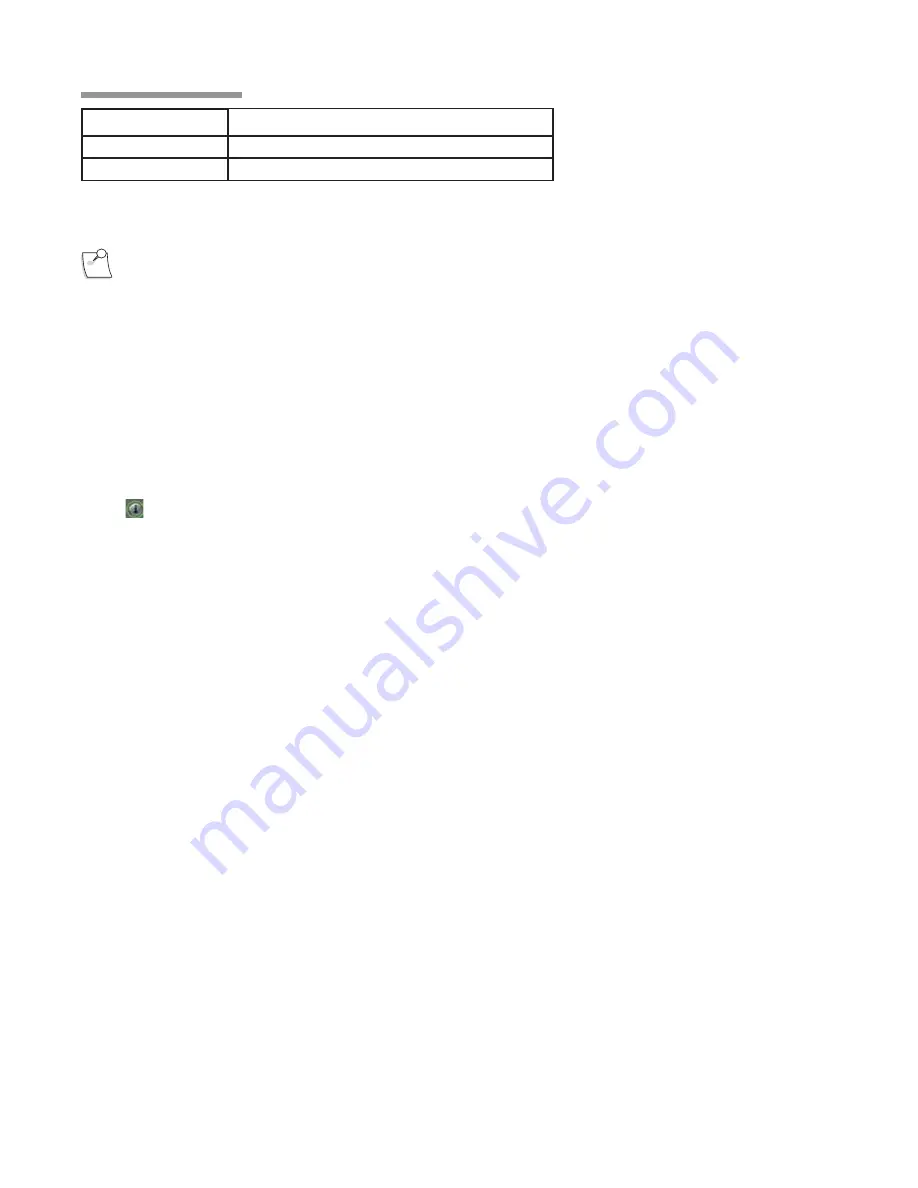
1-54 Operator’s Manual
110017276EN Rev. B
1 Getting Started
Color
Status
Yellow
Battery is charging
Red and Blinking
Less than one hour of battery life remains
Basic Button Operation
Note:
Voice confirmation (if enabled) responds to Foot Control and remote control
operation. For surgical phase changes, voice confirmation also will be activated if
changes are made through the touch screen.
All four buttons on the Foot Control are user programmable. They are initially set in the surgeon preferences
file, and can be modified either through the programming interface (see Chapter 3 ), or in some cases through the
Foot Control More Setting Screen
(see page 2-24 ).
The Foot Control
More Settings Screen
is used to convey the current footpedal configuration and status to the
surgical team. In anterior domains, it is displayed by selecting the
Foot Control More Button
, which is the
below the Footpedal status icon on the bottom of the
Main Surgical Screen
and Setup Screen. In the posterior
and combined domains, the
Foot Control More Settings Screen
is displayed by selecting the More Settings
Screen
button.
Footpedal
The footpedal itself, located in the center of the Foot Control, provides two axes of movement and thus allows
simultaneous control of two system parameters. Both controls are programmable with respect to function and
control parameters. In the pitch direction, the footpedal will provide approximately 15° of up/down movement.
In the yaw direction, the center pedal will provide approximately 10° of travel from center in both the left and
right directions, however, the center (home) position may be set to be offset approximately 5° in either direction
as explained on page 1-56 . When released, the footpedal will return to the home (up or center) position. The table
on page 1-59 shows the possible combinations of control available. The programmable detents provide tactile
feedback to the pitch movement when it moves between different regions.
Содержание STELLARIS PC
Страница 1: ...Operator s Manual ...
Страница 24: ...1 14 Operator s Manual 110017276EN Rev B 1 Getting Started Figure 1 9 Posterior Domain Case Menu Screen ...
Страница 34: ...1 24 Operator s Manual 110017276EN Rev B 1 Getting Started Figure 1 14 Anterior Surgical Screen ...
Страница 36: ...1 26 Operator s Manual 110017276EN Rev B 1 Getting Started Figure 1 16 Anterior End of Case Screen ...
Страница 37: ...Operator s Manual 1 27 110017276EN Rev B 1 Getting Started Figure 1 17 Posterior End of Case Screen ...
Страница 78: ...1 68 Operator s Manual 110017276EN Rev B 1 Getting Started ...
Страница 88: ...2 10 Operator s Manual 110017276EN Rev B 2 User Interface Figure 2 14 Vitrectomy Cut More Settings Screen tab ...
Страница 90: ...2 12 Operator s Manual 110017276EN Rev B 2 User Interface Figure 2 16 Phaco More Settings Screen tab ...
Страница 93: ...Operator s Manual 2 15 110017276EN Rev B 2 User Interface Figure 2 19 Extrude More Settings Screen tab ...
Страница 94: ...2 16 Operator s Manual 110017276EN Rev B 2 User Interface Figure 2 20 I A More Settings Screen tab ...
Страница 95: ...Operator s Manual 2 17 110017276EN Rev B 2 User Interface Figure 2 21 Irrigation More Settings Screen tab ...
Страница 99: ...Operator s Manual 2 21 110017276EN Rev B 2 User Interface Figure 2 25 Phaco More Settings Screen Tab ...
Страница 116: ...2 38 Operator s Manual 110017276EN Rev B 2 User Interface Figure 2 41 Small Video Combined Surgery Screen ...
Страница 120: ...2 42 Operator s Manual 110017276EN Rev B 2 User Interface Figure 2 45 Sample Drop Down Option List ...
Страница 128: ...2 50 Operator s Manual 110017276EN Rev B 2 User Interface Figure 2 55 Anterior Vitrectomy More Settings Screen Cut tab ...
Страница 129: ...Operator s Manual 2 51 110017276EN Rev B 2 User Interface Figure 2 56 Phaco More Settings Screen Ultrasound tab ...
Страница 130: ...2 52 Operator s Manual 110017276EN Rev B 2 User Interface Figure 2 57 I A More Settings Screen Infusion tab ...
Страница 131: ...Operator s Manual 2 53 110017276EN Rev B 2 User Interface Figure 2 58 Irrigation More Settings Screen Infusion tab ...
Страница 148: ...2 70 Operator s Manual 110017276EN Rev B 2 User Interface Figure 2 74 Large Video Anterior Surgery Screen ...
Страница 149: ...Operator s Manual 2 71 110017276EN Rev B 2 User Interface Figure 2 75 Small Video Anterior Surgery Screen ...
Страница 190: ...3 36 Operator s Manual 110017276EN Rev B 3 ...
Страница 207: ...Operator s Manual 4 17 110017276EN Rev B 4 Detailed Reference Figure 4 11 Lamp Housing Exterior ...
Страница 234: ...4 44 Operator s Manual 110017276EN Rev B 4 Detailed Reference Figure 4 26 More Settings Screen Infusion Tab Anterior ...
Страница 244: ...4 54 Operator s Manual 110017276EN Rev B 4 ...
Страница 284: ...6 26 Operator s Manual 110017276EN Rev B 6 Troubleshooting ...
Страница 300: ...8 4 Operator s Manual 110017276EN Rev B 8 Specifications Cable Length BL4394 Foot Control Power Cable 144 ...
Страница 316: ...8 20 Operator s Manual 110017276EN Rev B 8 Specifications Xenon Lamp Label Xenon Mercury Lamp Label ...
Страница 329: ...Preface ...
Страница 330: ...Table of Contents ...
Страница 331: ...Getting Started ...
Страница 332: ...User Interface ...
Страница 333: ...Customizing Your System ...
Страница 334: ...Detailed Reference ...
Страница 335: ...Cleaning and Sterilization ...
Страница 336: ...Troubleshooting ...
Страница 337: ...Service and Warranty ...
Страница 338: ...Specifications ...
Страница 339: ...Glossary ...
Страница 340: ...Index ...
Страница 341: ...Preface ...
Страница 342: ...Table of Contents ...
Страница 343: ...Getting Started ...
Страница 344: ...User Interface ...
Страница 345: ...Customizing Your System ...
Страница 346: ...Detailed Reference ...
Страница 347: ...Cleaning and Sterilization ...
Страница 348: ...Troubleshooting ...
Страница 349: ...Service and Warranty ...
Страница 350: ...Specifications ...
Страница 351: ...Glossary ...
Страница 352: ...Index ...
















































