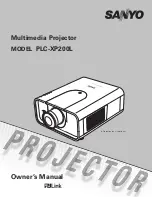Service Mode
8-10
5976064 BARCOCINE 8 03052000
How to select ?
1.
Push the cursor key
é
or
ê
to highlight 'Projector Warm up' (menu 1).
2.
Press ENTER to select.
The projector warm up menu will be displayed (menu 1).
3. Press ENTER to toggle the ON/OFF option.
PROJECTOR WARM UP
OPTION : ON
A FULL WHITE PATTERN
WILL BE GENERATED FOR
20 MINUTES AT POWER UP
AFTER THIS PROCEDURE
THE PROJECTOR IS READY
TO PERFORM IN OPTIMUM
CONDITION
TOGGLE OPTION ON OR OFF
with <ENTER>
<EXIT> to return
menu 1
menu 2
CRT Drive Mode
What can be done ?
The projector CRT's can be driven with the normal current (normal mode), a lower current (economic mode) or with a higher current
(boost mode).
What is available ?
- normal
- economic : lower drive current to the CRT's, the lifetime of CRT's will enlarge but the ligth output will reduce.
- tempory boost : higher drive current to the CRT's, the lifetime of the CRT's will shorten but the light output will be higher. This situation
is tempory. When restarting the projector, the drive mode is automatically set to normal.
- permanent boost : higher drive current to the CRT's, the lifetime of the CRT's will shorten but the light output will be higher. This
setting will be saved. When restarting the projector, it will start up in boost mode.
Warning
A 'permanent boost mode in use warning' will be displayed when starting up and also when text on everytime a new source is selected
(menu 3).
How to change the drive mode ?
1.
Push the cursor key
é
or
ê
to highlight 'CRT drive mode' (menu 1).
2.
Press ENTER to display the CRT drive mode menu (menu 2).
3.
Push the cursor key
é
or
ê
to highlight desired mode (menu 2).
4.
Press ENTER to select.
menu 1
menu 2
Select with
é
or
ê
then <ENTER>
<EXIT> to return.
CRT DRIVE MODE
NORMAL
ECONOMIC
TEMPORARY BOOST
PERMANENT BOOST
WARNING : permanent
boost mode reduces the
lifetime of the CRT's !
menu 3
WARNING
PERMANENT
BOOST MODE
IN USE !
Select with
é
or
ê
then <ENTER>
<EXIT> to return.
SERVICE MODE
DYNAMIC ASTIGMATISM
G2 ADJUSTMENT
GAMMA CORRECTIONS
CRT RUN IN CYCLE
PROJECTOR WARM UP
CRT DRIVE MODE
MEMORY BANKS
COMMON ADDRESS
MORE ...
Select with
é
or
ê
then <ENTER>
<EXIT> to return.
SERVICE MODE
DYNAMIC ASTIGMATISM
G2 ADJUSTMENT
GAMMA CORRECTIONS
CRT RUN IN CYCLE
PROJECTOR WARM UP
CRT DRIVE MODE
MEMORY BANKS
COMMON ADDRESS
MORE ...