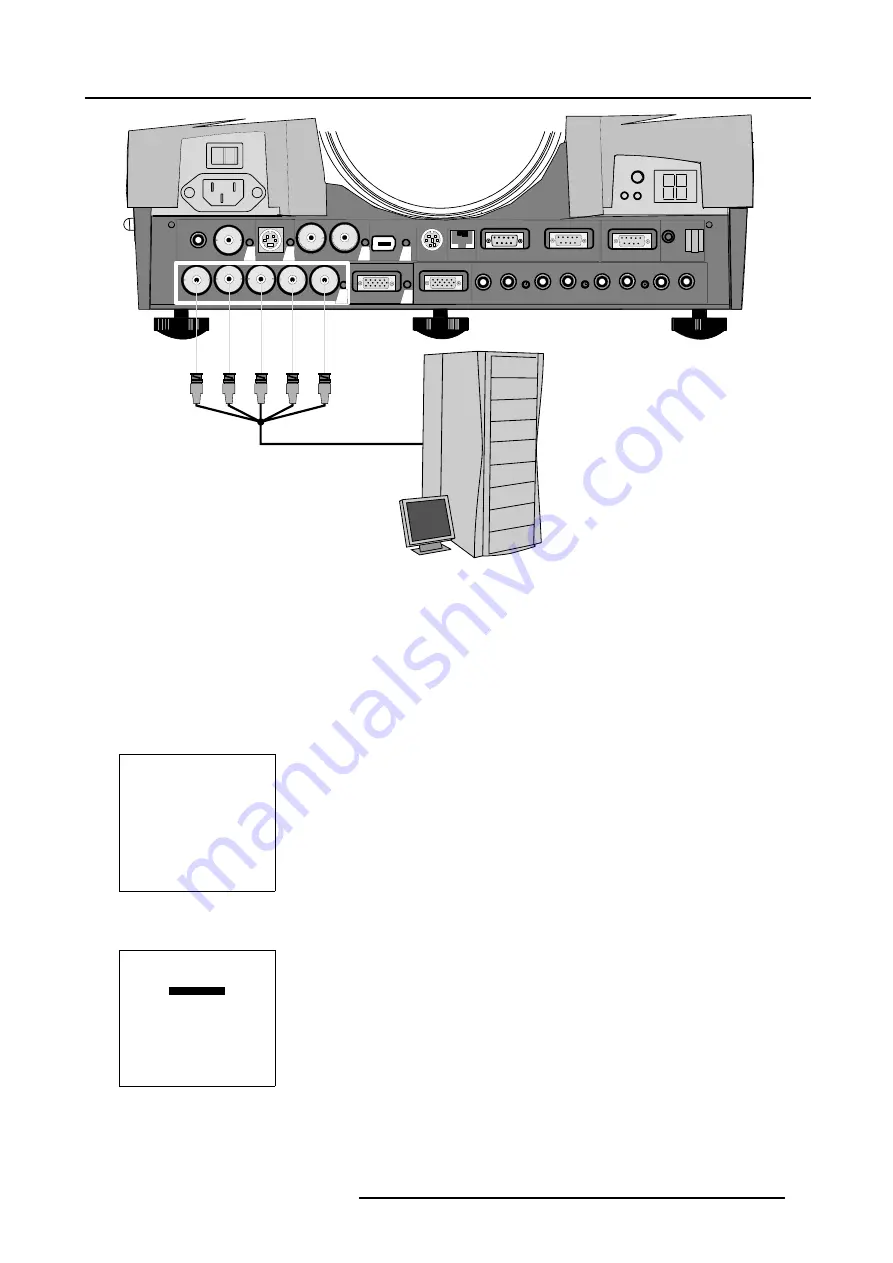
3. Connections
SDI
SDO
S-VIDEO
VIDEO
COMPUTER
IEEE 1394
MOUSE
MONITOR
RS232 IN
RS232 OUT
AUDIO IN
AUDIO IN
AUDIO IN
AUDIO IN
COMM. PORT
RC
C
B
A
5
6
10/100 Base-T
2
1
4
3
Image Generator
R
G
B
H/C
V
Image 3-5
Connecting to Input 1
How to select Input 1?
1. Press key
1
on the RCU or the local keypad.
Configuring the 5 cable input
This configuration has to be done on the
Input Slot
menu. To change the signal format:
1. Press the
ADJUST
or
ENTER
key to start up the Adjustment mode.
The
Adjustment Mode
menu will be displayed.
ADJUSTMENT MODE
Select a path from below :
RANDOM ACCESS
INSTALLATION
SERVICE
Select with
↑
or
↓
then <ENTER>
<EXIT> to return
Menu 3-8
2. Push the cursor key
↑
or
↓
to highlight
Installation
.
ADJUSTMENT MODE
Select a path from below :
RANDOM ACCESS
INSTALLATION
SERVICE
Select with
↑
or
↓
then <ENTER>
<EXIT> to return
Menu 3-9
3. Press
ENTER
to select.
The
Installation
will be displayed.
R5976707 REALITY SIM 6 ULTRA II 01/02/2005
23
Содержание BarcoReality SIM 6 Ultra II
Страница 1: ...Reality SIM 6 Ultra II Owner s Manual R9040152 R5976707 01 01 02 2005 ...
Страница 4: ......
Страница 12: ...1 Packaging and Dimensions 8 R5976707 REALITY SIM 6 ULTRA II 01 02 2005 ...
Страница 20: ...2 Installation Guidelines 16 R5976707 REALITY SIM 6 ULTRA II 01 02 2005 ...
Страница 32: ...3 Connections 28 R5976707 REALITY SIM 6 ULTRA II 01 02 2005 ...
Страница 218: ...10 Cleaning the Dustfilter 214 R5976707 REALITY SIM 6 ULTRA II 01 02 2005 ...
Страница 222: ...Index 218 R5976707 REALITY SIM 6 ULTRA II 01 02 2005 ...
















































