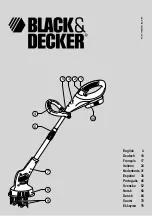17
Before starting the
programme
It is possible to check the data inserted through a summary screen.
z
Wait period
The display shows the selected settings, the end cycle time and the time when
heating will begin.
Programme running
The display shows the settings and remaining time until the end of the cycle.
AT THE END OF THE PROGRAMME
At the end of the programme the device emits an acoustic signal and opens up a notification screen.
The holding phase therefore begins until the user intervenes (initially for 30 minutes at the set heating temperature,
and then at +4°C). There is no defrosting phase at the end.
3.12.11
Slow cooking
Slow cooking or low-temperature cooking allows food to be evenly cooked. This method preserves the
structure of the food cells and retains a higher water and fat content during the cooking process as
compared to other high-temperature cooking methods, offering smoother and more flavoursome dishes.
Depending on the recipe, slow cooking may require a higher humidity rate. In this case, it is recommended
to insert a tray filled with water inside the device, underneath the grille on which the food container is
positioned.
Caution!
In this operating mode, the accessible parts of the device become very hot: children must be kept
at a distance. Take care not to touch the hot surfaces of the device and always use oven mitts to extract or
insert accessories or heat-resistant pots.
SLOW COOKING
There are two slow cooking modes: “immediate” and “delayed”.
In “Immediate slow cooking”, cooking begins when the cycle starts.
In “Delayed slow cooking”, cooking begins after a delay, during which the device preserves the food at a temperature
of +4°C, thus making it possible to start the programme in the morning and have the dish cooked in time for lunch or
dinner.
IMMEDIATE SLOW COOKING
Selections
Temperature
: specify the air temperature at which the food must be cooked
.
Duration
: specify for how long the food must be cooked.
Before starting the
programme
It is possible to check the data inserted through a summary screen.
Programme running
The display shows the settings and remaining time until the end of the cycle.
DELAYED SLOW COOKING
Selections
End cycle time
: specify at what time the entire cycle should end.
Temperature
: specify the air temperature at which the food must be cooked.
Duration
: specify for how long the food must be cooked.
Before starting the
programme
It is possible to check the data inserted through a summary screen.
Wait period
The display shows the selected settings, the end cycle time and the time when
cooking will begin.
Programme running
The display shows the settings and remaining time until the end of the cycle.
AT THE END OF THE PROGRAMME
At the end of the programme the device emits an acoustic signal and opens up a notification screen.
The holding phase therefore begins until the user intervenes (initially for 30 minutes at the set cooking temperature,
and then at +4°C). There is no defrosting phase at the end.
Содержание 1ABFY
Страница 1: ...1 1ABFY Abbattitore Manuale d installazione ed uso ...
Страница 23: ...23 ...
Страница 25: ...1 1ABFY Blaster chiller Installation and use manual ...
Страница 39: ...15 ...
Страница 47: ...23 ...