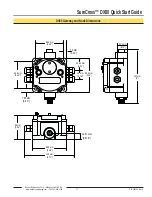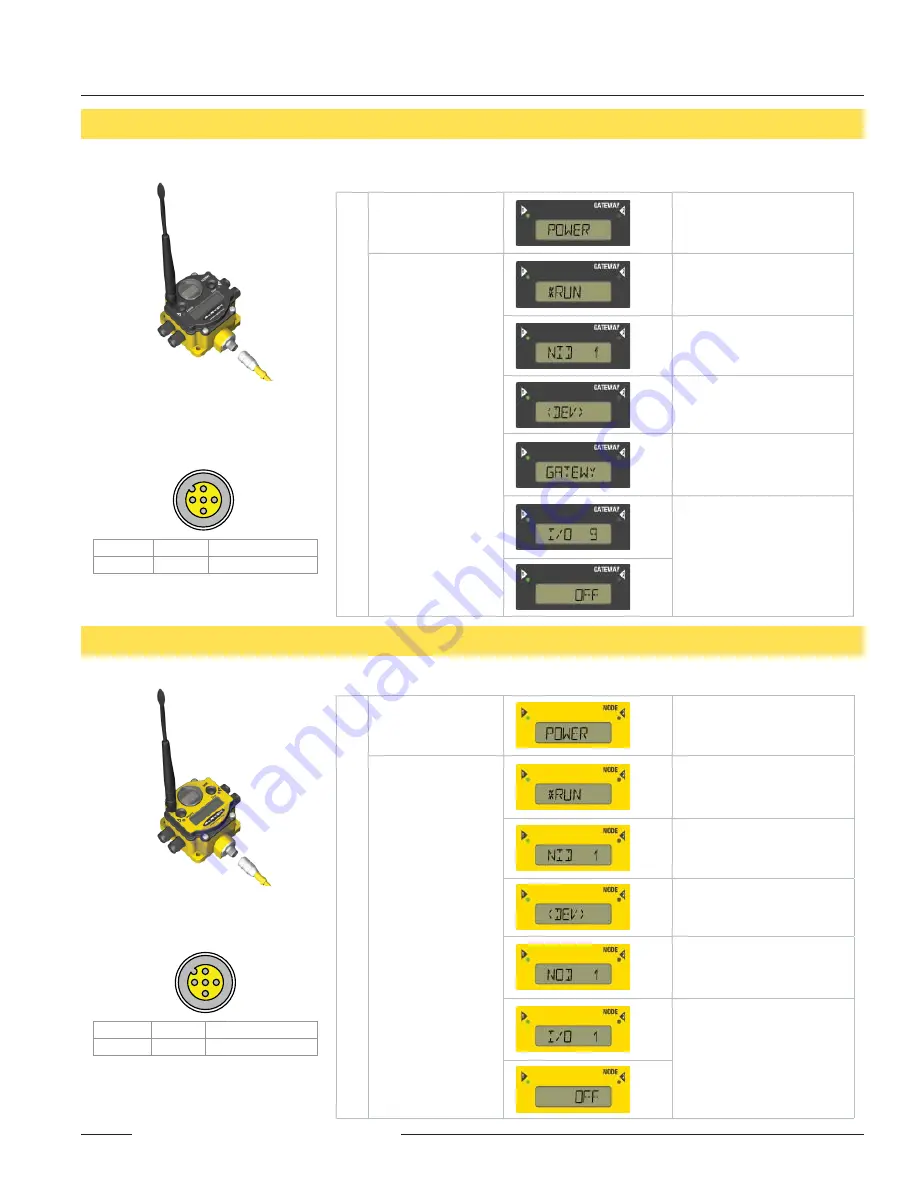
P/N 128185 Rev A
Banner Engineering Corp. • Minneapolis, MN U.S.A.
www.bannerengineering.com • Tel: 763.544.3164
SureCross™ DX80 Quick Start Guide
7
Quick Start:
STEP 3
> Apply Power, Node
Quick Start:
STEP 2
> Apply Power, Gateway
To apply power to the
Gateway
, connect the 10-30V dc cable as shown.
To apply power to the
Node
, connect the 10-30V dc cable or DX81 Battery Module as shown.
Apply power...
This reading occurs only
when power is applied to the
Gateway.
The LCD display
shows the current I/O
status of the Gateway.
The Gateway starts in *RUN
mode.
Displays current Network ID
(NID)
Device is ...
... Gateway (Device Address
= 0)
Indicates the current status
of the I/O. The display cycles
through each I/O point of the
device, then returns to *RUN.
Apply power...
This reading occurs only when
power is applied to the Node.
The LCD display
shows the current I/O
status of the Node.
The Node starts in *RUN
mode.
Displays current Network ID
(NID)
Device is ...
... Node 1 (Node Address = 1)
Indicates the current status
of the I/O. The display cycles
through each I/O point of the
device, then returns to *RUN.
Notes
Display/Status
User Action
Brown
1
10-30V dc Input
Blue
3
dc common
1
2
5
3
4
Gateway
Pinout Diagram
On the Gateway, the other pins are used for RS485
communications
Brown
1
10-30V dc Input
Blue
3
dc common
Line Powered Node
Pinout Diagram
Note: Terminal block GND = dc common
1
2
5
3
4