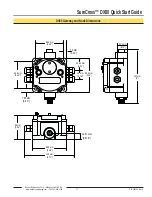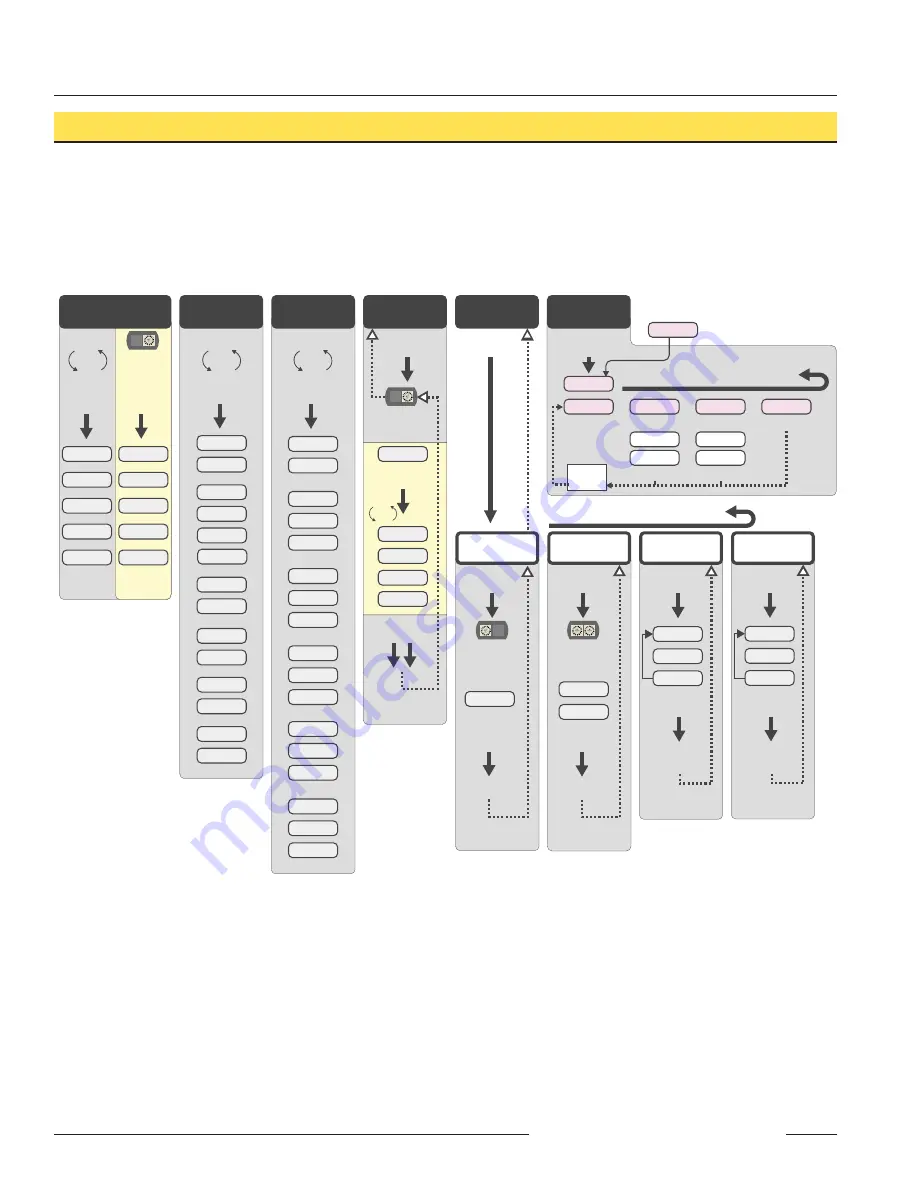
SureCross™ DX80 Quick Start Guide
P/N 128185 Rev A
Banner Engineering Corp. • Minneapolis, MN U.S.A.
www.bannerengineering.com • Tel: 763.544.3164
4
NOD XX
M XX
R XX
Y XX
G XX
*
DINFO
*
FCTRY
*
SITE
*
DVCFG
*
DERR
*
RUN
AUTO
DISPLAY
LOOP
AUTO
DISPLAY
LOOP
AUTO
DISPLAY
LOOP
(DEV)
GATEWY
(NID)
XX
(SLID)
XX
(BAUD)
XX
(PRTY)
XX
(DEV)
GATEWY
(RADIO
MICRO)
V 00.0 A
(LCD
MICRO)
V 00.0 A
(DX80
S/N)
(0000)
(DX80
MODEL)
(0000-00)
(PROD
DATE)
(00-00)
Single-click
Button 2
Single-click
Button 2
Single-click
Button 2
Double-click
Button 2
ADJUST RIGHT
ROTARY SWITCH
TO SURVEY
RESPECTIVE NODE
Single-click
Button 2
Double-click
Button 2
Double-click Button 2
NOD XX
EC XX
CLEAR
ERR
ERASED
ERR
DISABL
*
ERROR
DISABL
IGNORE
Next
Device
Single-click Button 1 to advance through menu
AUTO
DISPLAY
LOOP
Single-click
Button 2
Single-click
Button 2
Single-click
Button 2
Single-click
Button 2
Single-click
Button 2
Single-click
Button 2
New Error
Detected
ADJUST RIGHT
ROTARY SWITCH
TO SURVEY
RESPECTIVE NODE
(DEV)
I/O XX
GATEWY
NID XX
ON/OFF
(DEV)
I/O XX
GATEWY
NID XX
ON/OFF
Even
None
Odd
Single-click
Button 2
Single-click
Button 2
SAVES
DISPLAYED
VALUE
Single-click B1
19200
9600
38400
Single-click
Button 2
Single-click
Button 2
SAVES
DISPLAYED
VALUE
NEW XX
Single-click
Button 2
Single-click
Button 2
ADJUST LEFT
ROTARY SWITCH
TO SET
NETWORK ID
SAVES NEW
VALUES
CUR XX
Single-click
Button 2
Single-click
Button 2
ADJUST ROTARY
SWITCHES
TO SET
SLAVE ID
SAVES NEW
VALUES
(NID)
(SLID)
(BAUD)
(PRTY)
Network ID
Slave ID
Baud Rate
Parity
Single-click B1
NEW XX
Single-click
Button 1
Single-click
Button 1
Single-click
Button 1
Single-click
Button 1
Single-click Button 1 to advance through menu
(NAME)
GATEWY
KIT
XX
When power is applied, the DX80 immediately begins running. The display screen autoscrolls through the *RUN menu and communication
begins between the Gateway and Node(s). Autoscrolling through the *RUN menu is the normal operating mode for all devices on the wireless
network.
From the *RUN Menu (or any menu), single-click button 1 to advance through the top-level menus.
To return to the top level menus and autoscrolling mode, double-click button 2 twice.*** To enter manual scrolling mode, double-click button
2 at the top level menu. The device autoscrolls through the *RUN, *DINFO, and *FCTRY menus if paused on those menu headings. If the
device is paused on the *SITE, *DVCFG, or *DERR menu options, the display does not autoscroll.
SureCross™ DX80 Gateway Setup Menu
** The Network ID (NID) can be set at any time from the left rotary switches. Once changed, allow
fi
ve seconds for the devices to update to
the new NID.
*** At any point in the menu system, double-clicking Button 2 twice returns to the top level menu.
Navigating the menu:
* indicates a top level menu option
( ) indicates a sub-menu item
No characters indicate the value of the previous item
**