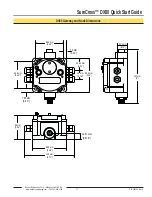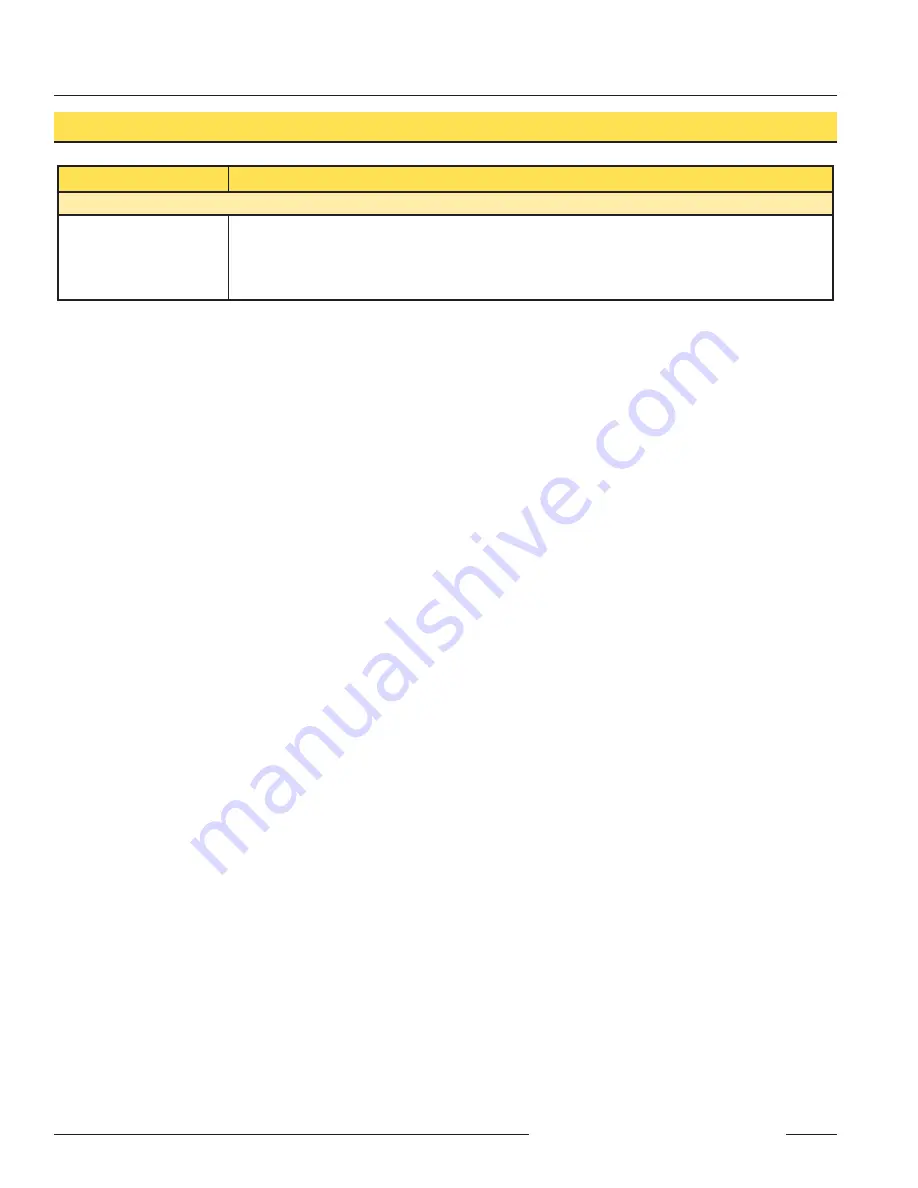
SureCross™ DX80 Quick Start Guide
P/N 128185 Rev A
Banner Engineering Corp. • Minneapolis, MN U.S.A.
www.bannerengineering.com • Tel: 763.544.3164
20
Problem Description
Possible Solutions
I/O functionality
Particular inputs and/or
outputs are not working
Use manual scrolling mode within *RUN to freeze the I/O status on the LCD display for the device in question.
Verify that when the input device changes state or changes value, the LCD mirrors the behavior.
Also verify that the LCD on the output side mirrors the linked input’s behavior. If the input device state, LCD on
origination DX80, and LCD on destination DX80 all behave exactly the same, there may be a wiring issue or an
interfacing problem. Consult factory.
•
•
Troubleshooting (con’t)