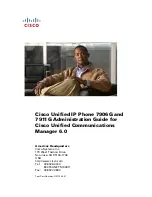Care2
Installation Instructions
46
Care2 issue 7
4. The System Menu will then be displayed.
Figure 4.11 — Display showing System Menu
5. Scroll up to the “Line Parameters” option.
Figure 4.12 — Selecting Line Parameters Option
6. Select “Line Parameters” and the Line Parameters Menu will
be displayed.
Figure 4.13 — Console Selection Option (Shown on Master Console Only)
Figure 4.14 — Typical Line Parameters Menu (Local Console selected)
N
OTE
: On the Master Console in a networked system there is an extra
screen showing all consoles on the system, and the operator can choose
which console is to be selected.
Consoles with configuration information are shown with a "+".
Содержание C2CB4
Страница 9: ...Care2 Installation Instructions x Care2 issue 7 www acornfiresecurity com www acornfiresecurity com ...
Страница 19: ...Care2 Installation Instructions 10 Care2 issue 7 www acornfiresecurity com www acornfiresecurity com ...
Страница 39: ...Care2 Installation Instructions 30 Care2 issue 7 www acornfiresecurity com www acornfiresecurity com ...
Страница 87: ...Care2 Installation Instructions 78 Care2 issue 7 www acornfiresecurity com www acornfiresecurity com ...