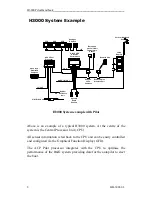___________________________________________________H3000 Pilot Handbook
HB-3001-02
19
At any time during the navigation of the GPD, press the
key to
return to the Pilot screen, and engage the Pilot.
At any time during the navigation of the GPD, press the key to
return to the Pilot screen, and disengage the Pilot.
At any time during the navigation of the GPD, press the keys
to return to the Pilot screen. If the Pilot is engaged it will dodge 10º in the
direction that corresponds to the key press.
Example 1:
Engaging the Pilot
At anytime whilst the Pilot is disengaged press to engage the Pilot.
The Pilot will steer the boat to the currently selected course for the mode
selected. e.g. in compass mode the current heading is selected as the
desired course. In WIND T mode the Pilot will steer to the current TWA
(True Wind Angle).
Example 2:
Disengaging the Pilot
Press to disengage the Pilot. The Pilot will be switched off and
you will be required to take manual control of the wheel.
Example 3
: To set a course from the Pilot screen
You must be on the Pilot screen and the Pilot must be engaged for you to
be able to utilise this function.
T
Highlight SET COURSE
↵
ST
Set the required course
↵
Example 4
: To set an alarm function.
SETUP
X
ALARMS
X
Select Alarm
X
Input Value
X
Toggle
ON/OFF
↵
Содержание H3000 Pilot
Страница 1: ...Pilot Handbook www bandg com ...
Страница 106: ......
Страница 115: ...___________________________________________________H3000 Pilot Handbook HB 3001 02 9 Type 1 and 2 Ram Drive Dimensions ...
Страница 117: ...___________________________________________________H3000 Pilot Handbook HB 3001 02 11 Type 3 Ram Drive Unit Dimensions ...
Страница 118: ...H3000 Pilot Handbook___________________________________________________ HB 3001 02 12 Type 3 Ram Bolt Detail ...