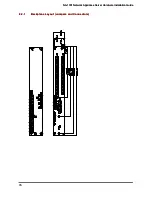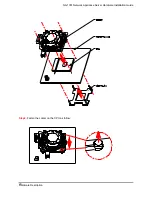NA-1301 Network Appliance Server Hardware Installation Guide
1.7 Indications of Front Panel
I.
Power on LED
1. System and power on
II. HDD
LED
Link/Active LED (single color)
1. The green LED is on when the HD has connection normally
2. The LED flashes when there is transmit or receive activity
III. Link/Active LED (Single color)for LAN port #1, port#2 and port#3
1. The green LED is on when there is an active connection on the LAN port
2. The LED flashes when there is transmit or receive activity to or from the
appliance
3. The LED is dark when it off line.
IV. Transmitted LED (Dual color) for LAN port #1, port#2 and port#3
1. The yellow LED light is on 10/100/1000Mbps transfer rate
2. The green LED light is on 10/100Mbps transfer rate
3. The LED is dark if the Link/Active LED is light or flash in the same time; it’s on
10Mbps transfer rate
4. The LED is dark if the Link/Active LED is dark also.
There is no any networking device was attached.
Introduction
9
Содержание NA-1301
Страница 1: ...NA 1301 Hardware Installation Guide For service person only...
Страница 11: ...NA 1301 Network Appliance Server Hardware Installation Guide 1 4 Dimensions Unit mm Introduction 6...
Страница 16: ...NA 1301 Network Appliance Server Hardware Installation Guide 2 1 1 Main Board Layout Jumpers and Connectors 11...
Страница 25: ...NA 1301 Network Appliance Server Hardware Installation Guide Hardware Description 20...
Страница 36: ...NA 1301 Network Appliance Server Hardware Installation Guide Power Supply Specifications 31...