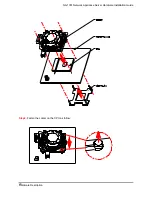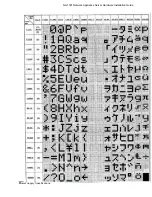NA-1301 Network Appliance Server Hardware Installation Guide
4.4
Advanced BIOS Features
This section allows you to configure and improve your system and allows you to set up some system
features according to your preference.
Phoenix – AwardBIOS CMOS Setup Utility
Advanced BIOS Features
Virus Warning
Disabled
Item Help
CPU L1 & L2 Cache
Enabled
Menu Level
Quick Power On Self Test
Enabled
First Boot Device
HDD-0
Allows you to
Second Boot Device
HDD-0
choose the VIRUS
Third Boot Device
CDROM
warning feature
Boot Other Device
Enabled
for IDE Hard disk
Boot Up NumLock Status
On
boot sector
Gate A20 Option
Fast
protection. If this
Typematic Rate Setting
Disabled
function is enable
Typematic Rate (Chars/Sec)
6
and someone
Typematic Delay (Msec)
250
attempts to write
Security Option
Setup
data into this area,
MPS Version Control For OS
1.4
BIOS will show
OS Select For DRAM > 64MB
Non-OS2
a warning
Console Redirection
Enable
message on
Baud Rate
[9600]
screen and alarm
Agent Connect via
[Null]
beep
Agent Wait Time (min)
1
Agent after boot
Disable
Report No FDD For WIN 95
No
Small Logo(EPA) Show
Disabled
: Move Enter: Select +/-/PU/PD: Value F10: Save ESC: Exit F1:
General Help
Virus Warning
This item protects the boot sector and partition table of your hard disk against accidental
modifications. If an attempt is made, the BIOS will halt the system and display a warning
message. If this occurs, you can either allow the operation to continue or run an
anti-virus program to locate and remove the problem.
NOTE:
Many disk diagnostic programs, which attempt to access the boot sector table, can cause the
virus warning. If you will run such a program, disable the Virus Warning feature.
CPU L1 & L2 Cache
These two categories speed up memory access. However, it depends on CPU/chipset
design.
Enabled Enable cache
Disabled Disable
cache
Quick Power On Self Test
This option speeds up Power On Self Test (POST) after you turn on the system power. If
set as Enabled, BIOS will shorten or skip some check items during POST. The default
setting is
“
Enabled
”
.
Enabled Enable Quick POST
Disabled Normal
POST
First/Second/Third Boot Device
These items allow the selection of the 1
st
, 2
nd
, and 3
rd
devices that the system will search
for during its boot-up sequence. The wide range of selection includes
Floppy,
LS120,
ZIP100, HDD0~3, SCSI, and CDROM.
Power Supply Specifications
35
Содержание NA-1301
Страница 1: ...NA 1301 Hardware Installation Guide For service person only...
Страница 11: ...NA 1301 Network Appliance Server Hardware Installation Guide 1 4 Dimensions Unit mm Introduction 6...
Страница 16: ...NA 1301 Network Appliance Server Hardware Installation Guide 2 1 1 Main Board Layout Jumpers and Connectors 11...
Страница 25: ...NA 1301 Network Appliance Server Hardware Installation Guide Hardware Description 20...
Страница 36: ...NA 1301 Network Appliance Server Hardware Installation Guide Power Supply Specifications 31...