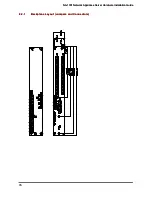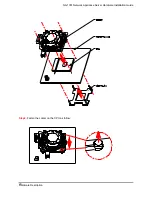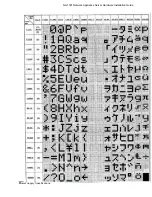NA-1301 Network Appliance Server Hardware Installation Guide
CN32/CN33
Cl
oc
k
Da
ta
No Connect
io
n
GND
Power
1
2
5
4
3
3.9 Installing USB Connector (Optional)
The Universal Serial Bus (USB) connector on the main board is for installation of peripherals supporting
the USB interface. CN2/CN5/CN6 is the 10-pin USB connector on the main board.
3.10
Installing ATX SB5V Power Connector
The interface enables and supports reliable power management through improved hardware and
operating system coordination. The specification enables new power management technology to evolve
independently in operating systems and hardware while ensuring that they continue to work together.
CN15 on the MAINBOARD is a 6-pin header connector that provides ATX SB5V Power.
CN15
1
E
X
T
S
M
I
P
W
_
P
N
P
W
_
O
N
S
B
5
V
G
N
D
2
3
4
5
6
G
N
D
3.11
Installing ATX12V CPU Power Connector: CN35
This connector connected to an ATX12V power supply and used for CPU Core Voltage.
Important Note:
Make sure your ATX12V power supply can provide as below
+12V > 6A,
+5V > 15A,
-12V > 0.1A,
+5VSB > 1A.
The system may become unstable and may experience difficulty powering up if the power supply is
inadequate.
AGND
USB GND
USB P0+
USB P0-
USB Power
USB P1-
USB P1+
USB GND
AGND
1
2
9
10
USB Power
Power Supply Specifications
28
Содержание NA-1301
Страница 1: ...NA 1301 Hardware Installation Guide For service person only...
Страница 11: ...NA 1301 Network Appliance Server Hardware Installation Guide 1 4 Dimensions Unit mm Introduction 6...
Страница 16: ...NA 1301 Network Appliance Server Hardware Installation Guide 2 1 1 Main Board Layout Jumpers and Connectors 11...
Страница 25: ...NA 1301 Network Appliance Server Hardware Installation Guide Hardware Description 20...
Страница 36: ...NA 1301 Network Appliance Server Hardware Installation Guide Power Supply Specifications 31...