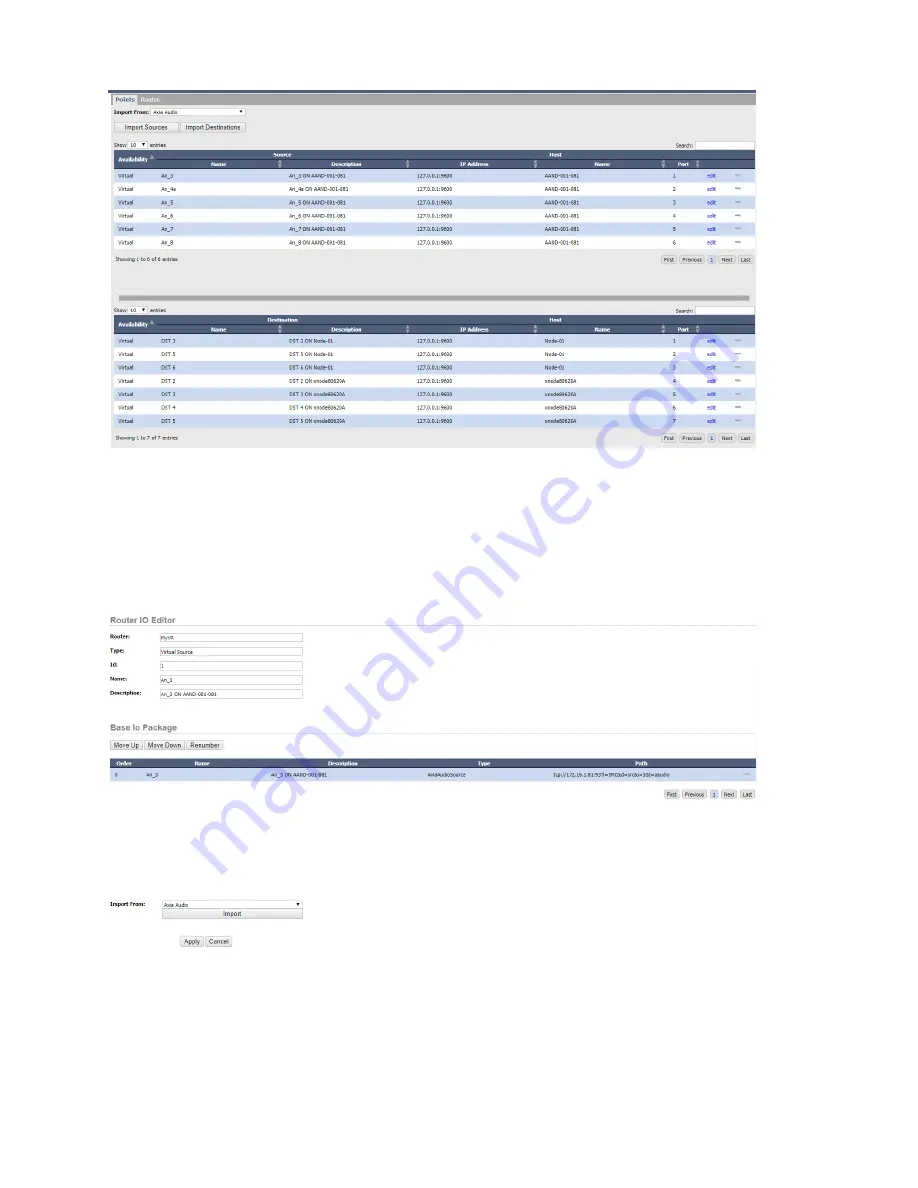
5: R
ou
te
rs
• 2
7
© 2017 Telos Alliance - Rev 1.2
At this point you have a virtual router with only the sources and destinations you want available. This router can
then be made available as the only router certain users have access to using the user rights section or it can be used
to easily see and change certain critical routes without viewing the entire Audio router.
However, let’s dig a little deeper into each individual virtual IO. If you click the Edit link on one of the imported
virtual sources you will be presented with more details about the virtual source.
By default, when you import a source, the name and description fields of the virtual source inherit the name of the
imported source. But you can change this to any name or description you want using the name and description field.
The Base Io Package allows you to define which real sources are a part of this virtual source. As mentioned earlier,
it is possible to tie multiple sources together into a single virtual source package. So, for example we could select
the Gpio router from the import from dialog, click import and select a gpio source to include in this package.
















































