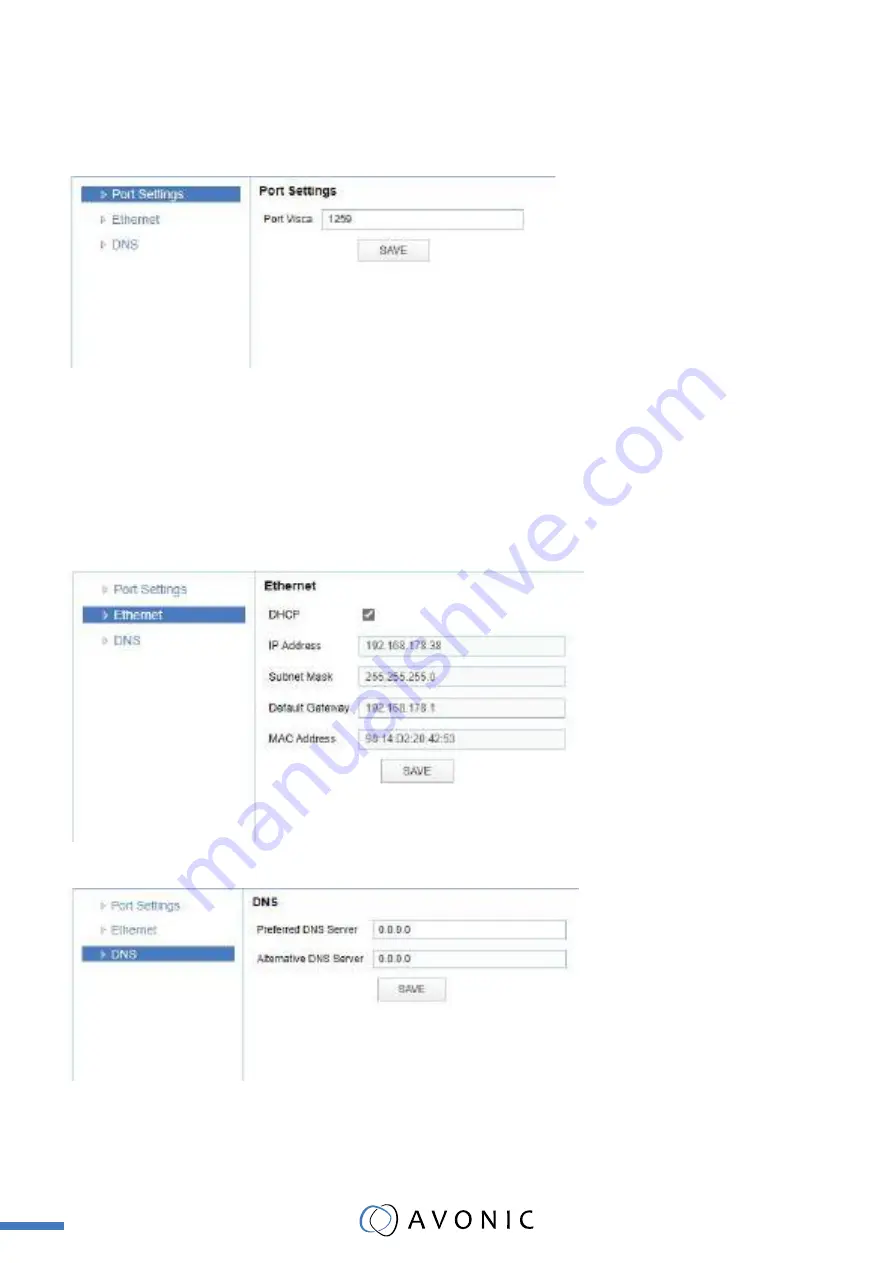
27
www.avonic.com
Port Settings
On this page the VISCA port can be set so you can use the VISCA protocol to use the camera.
Ethernet and DNS settings
In this section the IP-settings for the ethernet adapter can be made; DHCP, IP address, Subnet Mask, Default Ga-
teway and on the next tab, the Preferred and Alternative DNS server can be specified.
The MAC Address can be found on the last visible line.
Save to apply settings, a small dialogue screen appears in the bottom right of the window telling the settings are
saved successfully and that a reboot is needed for the changes to take effect.
















































