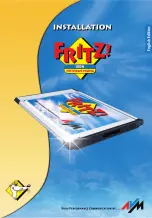What Is Installed?
10
FRITZ!Card – 2 Installing FRITZ!Card PCMCIA
2.2 What Is Installed?
During the initial installation, the installation program sets
up the following software components:
the driver software for FRITZ!Card PCMCIA. The driver
software for the ISDN-Controller FRITZ!Card PCMCIA is
loaded automatically when Windows is started.
The exact steps taken to install the driver software dif-
fer among the operating systems Windows XP, Me,
2000 and 98. Read the section that describes the driver
software installation for your operating system.
the communications software FRITZ!. Please see “The
Many Facets of FRITZ!” on page 28 and the FRITZ! soft-
ware manual.
AVM ISDN CAPI Port Driver. See the section “Going On-
line With AVM System Drivers” on page 31 for more in-
formation.
the AVM ISDNWatch program, software for monitoring
ISDN activities. See the section “Blocking Numbers
With ISDNWatch” from page 29 for more information.
If you already have individual software components such as
FRITZ! installed, read the instructions in section “Installing
Individual Software Components” on page 20.
In the section “Where to Find What After Installation” on
page 19 you will find information about the locations of the
various software components on your computer after instal-
lation.
Once installation is complete, additional AVM system drivers
and software may be installed for online services (see the
section “Going Online With AVM System Drivers” on
page 31).
Содержание FRITZ!Card PCMCIA
Страница 1: ......