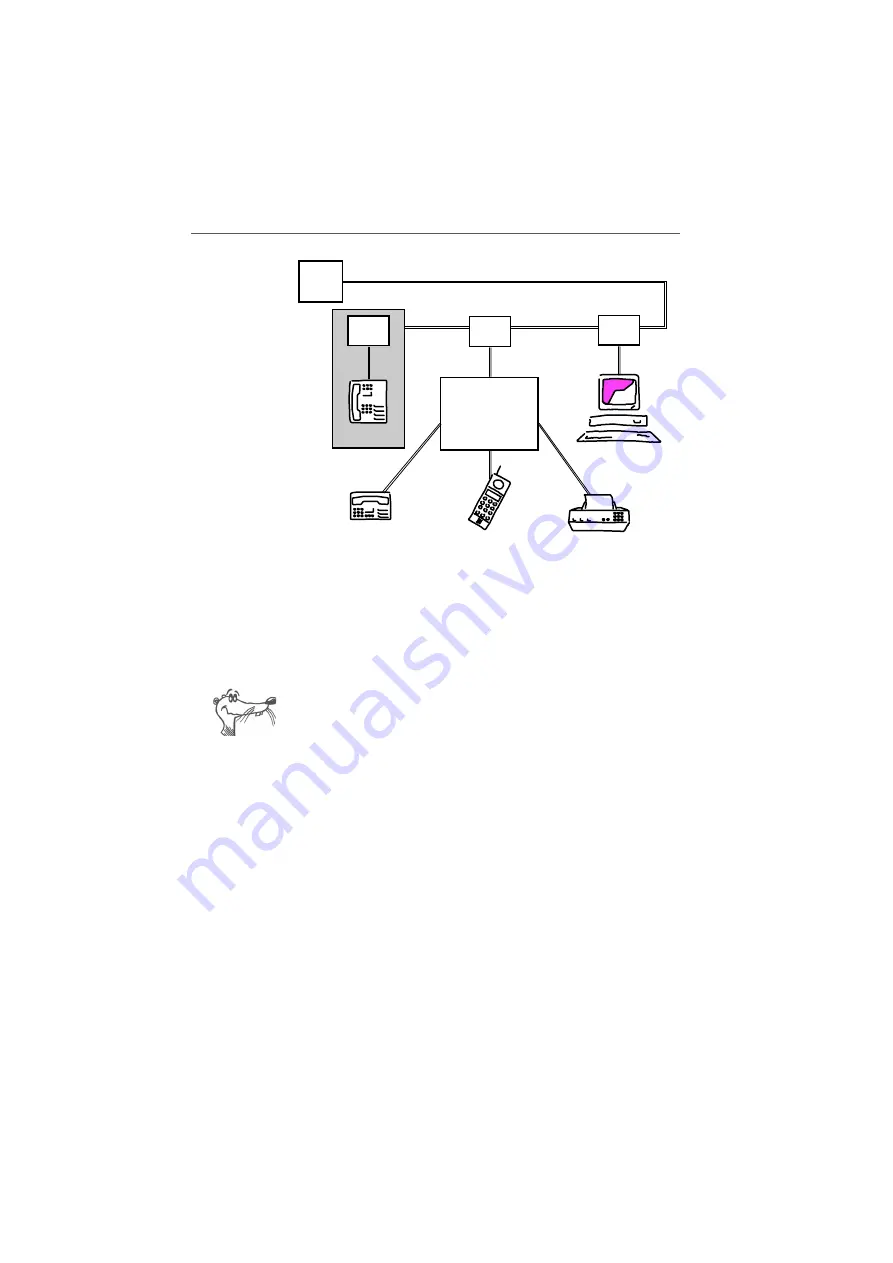
FRITZ!Card on the ISDN Line
FRITZ!Card – 5 How Does FRITZ!Card Work
35
Typical configuration of a point-to-multipoint ISDN line
Some PBX systems provide both analog and digital exten-
sions. ISDN terminal devices may be connected directly to
these digital extensions. Digital extensions are also known
as “internal S
0
interfaces” as they present an alternative to
external S
0
interfaces.
No matter which interface your FRITZ!Card is connected to,
an internal or an external S
0
interface, the terminal device is
not the ISDN-Controller FRITZ!Card, but rather the ISDN soft-
ware on your PC: for instance, the FRITZ! modules FRITZ!data
and FRITZ!fax.
Whenever a call arrives on your ISDN line, it is necessary to
decide who will answer it: a FRITZ! module, the ISDN tele-
phone, or the PBX. For incoming ISDN calls, a service indica-
tor is transmitted first. This service indicator distinguishes
between data calls and fax calls, for instance. For incoming
analog calls no such differentiation is possible: telephone
calls and G3 (analog) faxes are both designated by the
“voice” service indicator. In order to route such calls correct-
ly, different MSNs must be assigned to the different terminal
devices or FRITZ! modules. See the section “Using ISDN Ser-
vices With FRITZ!” on page 31 for more information.
Analog phone with
answering machine
ISDN phone
Fax
Cordless
phone
PBX
with analog
extensions
NT
NT
Computer with
FRITZ!Card
S
S
O
O
S
S
O
O
S
S
O
O
Содержание FRITZ!Card PCMCIA
Страница 1: ......












































