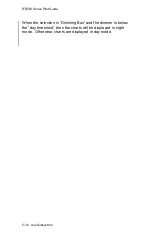IFD500 Series Pilot Guide
5-40 Aux Subsystem
Once the datablocks category is expanded, the operation of the
right knob is slightly different than the normal Setup Page
operation. The outer k
nob selects the datablock “slot” to be
affected. The inner knob selects the datablock that is to be
displayed in the selected slot. The selected slot is shown with a
blue background (except for the VLOC radio block). The selected
datablock is shown with the typical cyan cursor surrounding the
item.
Datablock selected slot and block
In order to change the datablock selected in a given slot, first turn
the outer knob or touch to move the cursor to the desired slot.
Then, use the inner knob or touch to select the datablock item to
be displayed. Then, press the knob button or touch the datablock
again to place it into the selected slot.
When a datablock has been selected for display in a slot, a check
mark is displayed next to the name of that datablock. It is
possible to select the same datablock for display in more than
one slot, but that is often not desired. The check mark provides a
quick method to identify that situation.
Keep in mind that the datablocks on the right side of the display
are scrollable. Therefore, while a datablock may have an
Содержание IFD510
Страница 1: ......
Страница 75: ...IFD500 Series Pilot Guide SVS Subsystem 2 9 Yellow Obstacle Threat Bubble Red Obstacle Threat Bubble ...
Страница 140: ...IFD500 Series Pilot Guide 3 50 FMS Subsystem Weather Data on Info Tab Info Tab Nearby Navaids ...
Страница 150: ...IFD500 Series Pilot Guide 3 60 FMS Subsystem User Waypoint Airfield Naming Example ...
Страница 156: ......
Страница 180: ...IFD500 Series Pilot Guide 4 24 Map Subsystem ADS B Lightning Coverage Area Shadow ...
Страница 217: ...IFD500 Series Pilot Guide Map Subsystem 4 61 Map SVS Fly By Waypoint Depiction Map SVS Missed Approach Not Activated ...
Страница 218: ...IFD500 Series Pilot Guide 4 62 Map Subsystem Map SVS Close in of Landing Runway Map SVS Missed Approach Enabled ...
Страница 252: ...IFD500 Series Pilot Guide 5 16 Aux Subsystem Trip Statistics Calculator ...
Страница 369: ...IFD500 Series Pilot Guide Navigation 6 33 Enable Missed LSK Enabled Missed Approach in Flight Plan ...
Страница 459: ...IFD500 Series Pilot Guide General 7 81 Bluetooth pairing keyboard discovered Bluetooth pairing Pair Device LSK ...
Страница 460: ...IFD500 Series Pilot Guide 7 82 General Bluetooth pairing pairing code ...