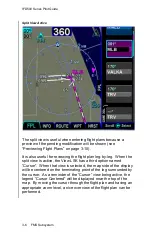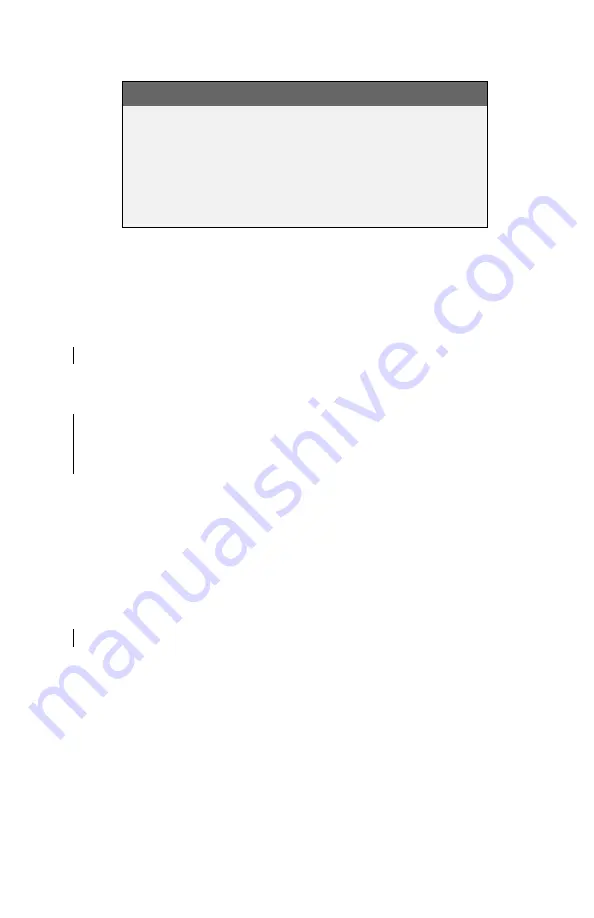
IFD500 Series Pilot Guide
3-10 FMS Subsystem
COOL FEATURE
Geofill™
is a geographic-based prediction algorithm
that significantly reduces the number of pilot actions
for entering waypoints. Usually after the first
character entry, the system uses existing characters
to determine the most likely waypoint based on your
geographic position or existing flight plan.
If a flight plan has more legs than can be displayed on a single
page, a scroll bar is presented along the right edge of the flight
plan. It indicates where the viewable window is with respect to the
entire flight plan as well as where the active leg in the flight plan
is. In the image above, the magenta vertical rectangle in the scroll
bar indicates the active leg is just below the top of the screen.
There are a number of flight plan legs out of sight below the
bottom of the display.
PREVIEWING FLIGHT PLANS
Using the split view, flight plan modifications can be previewed as
they are being modified on the FMS page. As a flight plan is
being built on the right side of the page, the map will
automatically resize attempting to show the entire modification
being made. Those changes are shown on the map using a cyan
color. There may be a short delay in drawing the legs as the
system determines the optimum map range for display. This
feature provides a graphical preview of the edited route before it
is officially part of the flight plan to aid in situational awareness.
The preview feature is available whether modifications are being
made on the ground or airborne. While a preview is being
displayed, a temporary annunciation will be shown on the map
describing the modification in progress. Examples of those
annunciations are "FMS Preview -
Waypoint”, “FMS Preview -
Airw
ay”, or “FMS Preview – Approach.
Содержание IFD510
Страница 1: ......
Страница 75: ...IFD500 Series Pilot Guide SVS Subsystem 2 9 Yellow Obstacle Threat Bubble Red Obstacle Threat Bubble ...
Страница 140: ...IFD500 Series Pilot Guide 3 50 FMS Subsystem Weather Data on Info Tab Info Tab Nearby Navaids ...
Страница 150: ...IFD500 Series Pilot Guide 3 60 FMS Subsystem User Waypoint Airfield Naming Example ...
Страница 156: ......
Страница 180: ...IFD500 Series Pilot Guide 4 24 Map Subsystem ADS B Lightning Coverage Area Shadow ...
Страница 217: ...IFD500 Series Pilot Guide Map Subsystem 4 61 Map SVS Fly By Waypoint Depiction Map SVS Missed Approach Not Activated ...
Страница 218: ...IFD500 Series Pilot Guide 4 62 Map Subsystem Map SVS Close in of Landing Runway Map SVS Missed Approach Enabled ...
Страница 252: ...IFD500 Series Pilot Guide 5 16 Aux Subsystem Trip Statistics Calculator ...
Страница 369: ...IFD500 Series Pilot Guide Navigation 6 33 Enable Missed LSK Enabled Missed Approach in Flight Plan ...
Страница 459: ...IFD500 Series Pilot Guide General 7 81 Bluetooth pairing keyboard discovered Bluetooth pairing Pair Device LSK ...
Страница 460: ...IFD500 Series Pilot Guide 7 82 General Bluetooth pairing pairing code ...