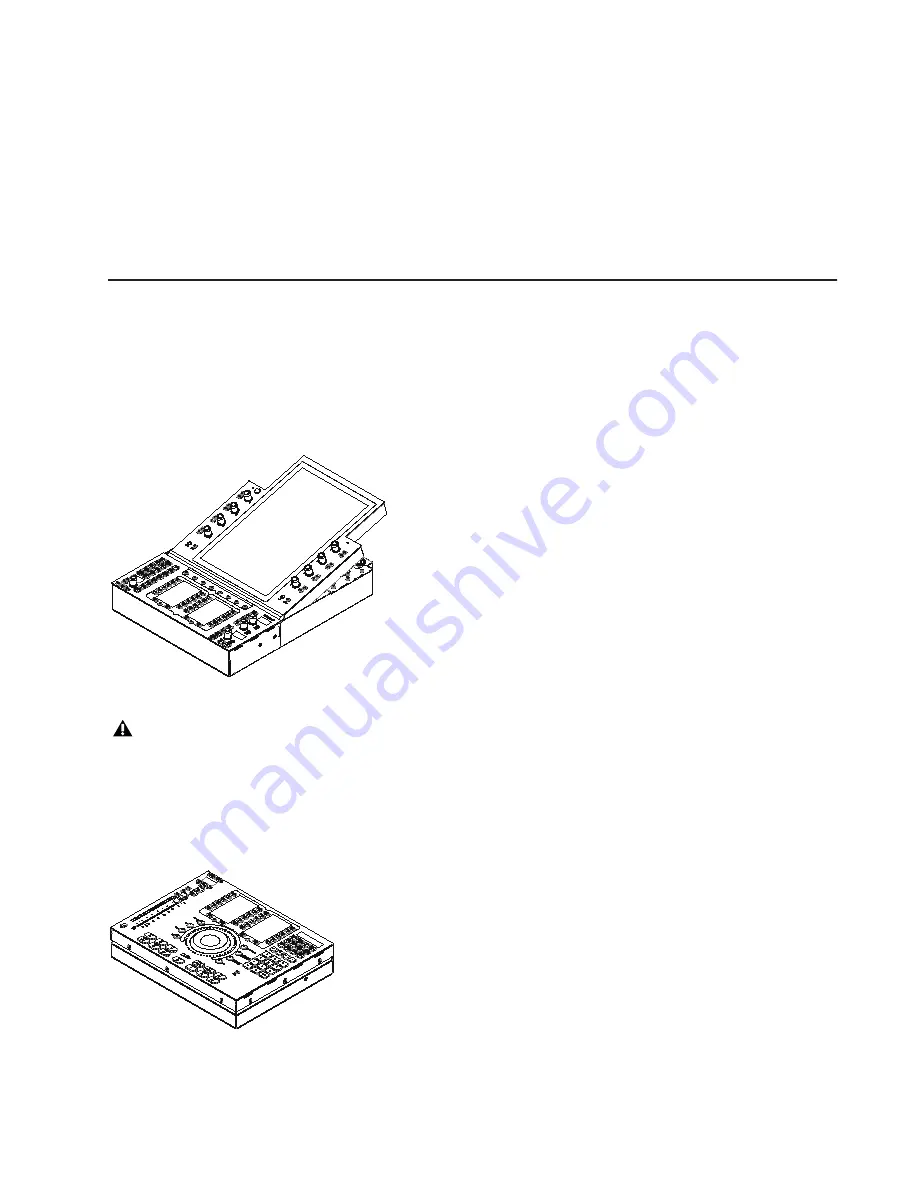
Chapter 2: Modules and Configuration Overview
7
Chapter 2: Modules and Configuration Overview
This chapter identifies each of the S4 modules, and shows how they can be arranged within a system.
There are three primary types of modules in an S4 system,
Master
modules,
Channel
modules and
Option
modules.
Master Section Modules
The
Master Module
and
Automation Module
are installed in the same chassis to form a master section.
Master Module
The Master Module is the primary module of the system, providing the Touchscreen, two banks of Soft Keys, a monitoring section
and other controls. Each system must have one Master Module. In S4 systems the Master Module supports up to 24 fader strips and
can control up to two connected workstations.
Automation Module
The Automation Module provides transport and locate controls, the Attention fader strip, Jog/Shuttle wheel, a numeric keypad, and
additional Soft Keys. The Automation Module is most often installed directly below and in the same chassis as the Master Module.
Master Module
The S4 frame is designed to ensure adequate ventilation and cooling for the Master Module. If you are installing a Master Module
in a custom (non-Avid) frame, be sure that the frame does not obstruct the Master Module fan inlet, heat sink fins or air vents. Any
unit that has been installed in a custom frame will have its warranty voided if the fault is found to be due to insufficient ventilation.
Automation Module
Содержание S4
Страница 1: ...Avid S4 Installation Guide ...
Страница 4: ......
Страница 7: ...Part I Introduction ...
Страница 8: ......
Страница 17: ...Part II Hardware Assembly ...
Страница 18: ......
Страница 35: ...Part III Software Installation ...
Страница 36: ......
Страница 42: ...S4 Installation Guide 36 ...
Страница 43: ...Part IV Reference ...
Страница 44: ......
Страница 59: ......




























