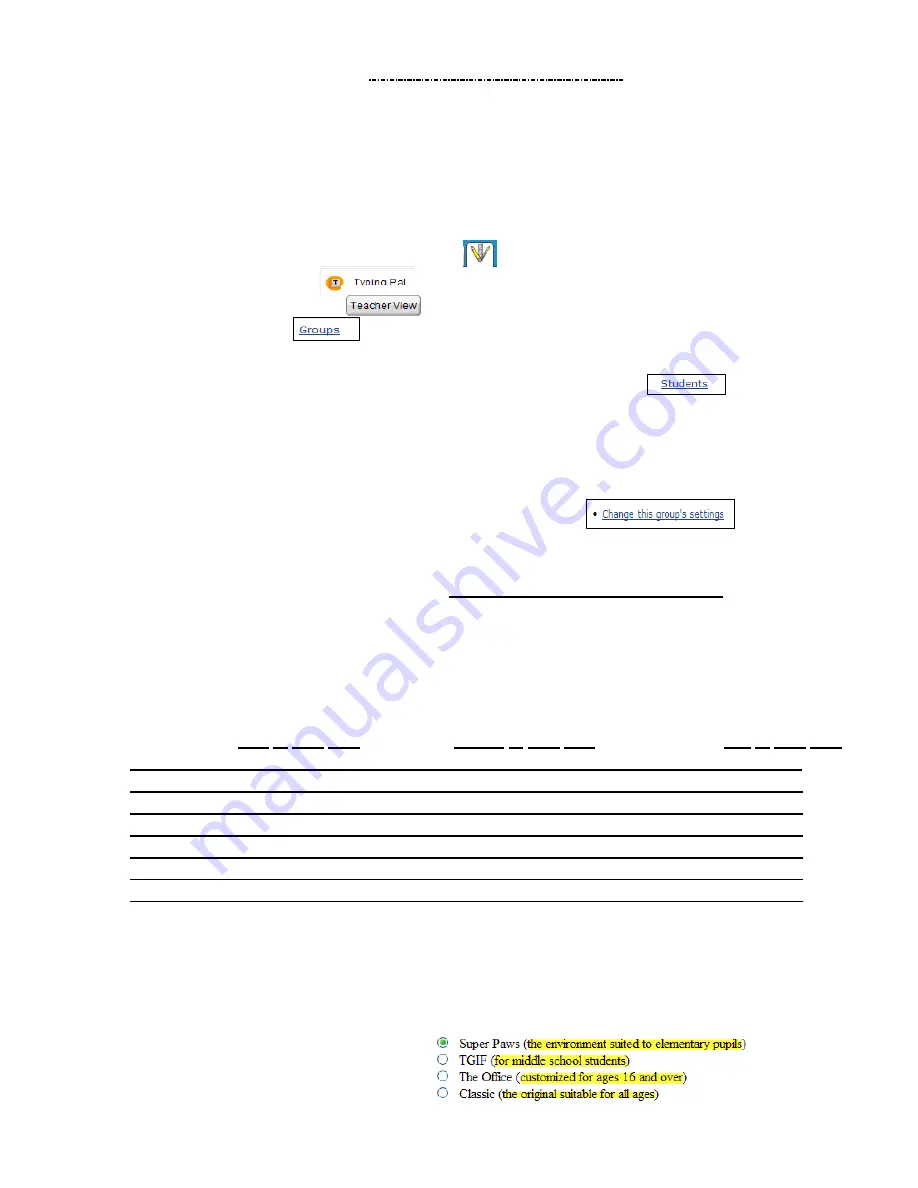
Changing Typing Pal View
1.
You must be logged in as yourself (teacher or school coordinator)
a.
As school coordinator > View My Classes > My Classes:
b.
As a teacher > My Classes
2.
See a list of classes select a class name (classes appear the way you set them up
teacher name, etc.).
3.
Under class name, click the icon “pencil/ruler/paintbrush”
4.
Click Typing Pal
5.
Click Teacher View
6.
Click Groups
7.
Select the class (teacher name) you want to change
8.
To reset the student(s) “Typing Pal” Select “Students” > click the box
before student name put a √ mark in the box. If you reset student, they will
start over in typing pal. We recommend this if the student continually has
wrong finger placement on the keyboard, pecking, posture, etc.
9.
To change group settings select the class (teacher name) scroll down to bottom
of page > select “Change this group’s settings” Here you
change “Speed Target”, “Accuracy Target”, “Exercise Sequence” or “Work
environment for this group”
{
Work environment changes the presentation of “Typing
Pal” age appropriate for students}
.
(this will change the whole class)
10.
Changing “Speed Target” and “Accuracy Target” should progresses as the
student(s) become increasingly accurate. Each grade level should increase in
speed as the year progress. Kindergartener’s should not have the same speed
settings as second grade nor should fourth grade have the same speed settings
as first grade. Increase speed and accuracy appropriately.
First of year goal
Middle of year goal
End of year goal
K
2WPM
5WPM
7WPM
1
st
5WMP
8WPM
11WPM
2
nd
8WMP
12WPM
16WMP
3
rd
12WPM
16WPM
20WMP
4
th
16WPM
20WPM
25WMP
5
th
25WPM
30WPM
35WPM
6
th
35WMP
40WPM
45WPM
11.
“Exercise Sequence” should be “Do the exercises in the prescribed order”
12.
“Work environment for this group” set to appropriate grade level for individual
classes (in parenthesis after name). This setting changes the presentation of
“Typing Pal” age appropriate for students:
Elementary: Super Paws
Goliad: TGIF
Junior High:
The Office
Содержание F30
Страница 1: ...PROCEDURE MANUAL BIG SPRING ISD TECHNOLOGY 3600 11TH PLACE 432 264 4155 ...
Страница 6: ...You will need to set your profile the first time you login by clicking on my profile ...
Страница 7: ...Choose the correct campus that you are assigned to and then choose Save Changes ...
Страница 8: ...You will need to click Request New Ticket ...
Страница 9: ...Please select the problem type you are having from this list ...
Страница 10: ...Click on yes to start your ticket Once you start your ticket there is no way to quit ...
Страница 12: ...Click on the home button when you are done to see your open ticket ...
Страница 13: ...You can now logout Your ticket has been submitted and we will work on it as quickly as possible ...
Страница 65: ...Email Certificate Installation 3 Click Next 4 Click Next again ...
Страница 66: ...Email Certificate Installation 5 Select Finish 6 Select Yes on the Security Warning screen ...
Страница 67: ...Email Certificate Installation 7 Click OK on the following box 8 Click OK in the View Certificate box ...
Страница 68: ...Email Certificate Installation 9 Click Yes in the Security Alert box ...
Страница 74: ...4 Adjust the volume of your computer audio using the Computer CD Player knob on the front of the receiver ...
Страница 77: ......
Страница 140: ...15 Click OK 16 Click Next 17 Leave the check box UNCHECKED Click Next 18 Uncheck the checkbox click Next ...
Страница 141: ...19 Click Next 20 Click Next 21 Click Install ...
Страница 149: ...5 If you are asked to choose a time zone just leave it on the default 6 Webmail should be open and ready to use ...
Страница 152: ...8 Locate Set as Default Printer in the list and select it left click 9 A new default printer has been selected ...
Страница 155: ... Click on Yes to update Malwarebytes It should update without a problem and will move to the next screen when ready ...
Страница 158: ... Make sure all of the boxes are checked in the list of results You may have to check each box individually ...
Страница 164: ...7 Enter awards one at a time 8 Enter events games meets one at a time 9 Add FAQs Links and Files as needed ...
Страница 170: ......
Страница 190: ......






























