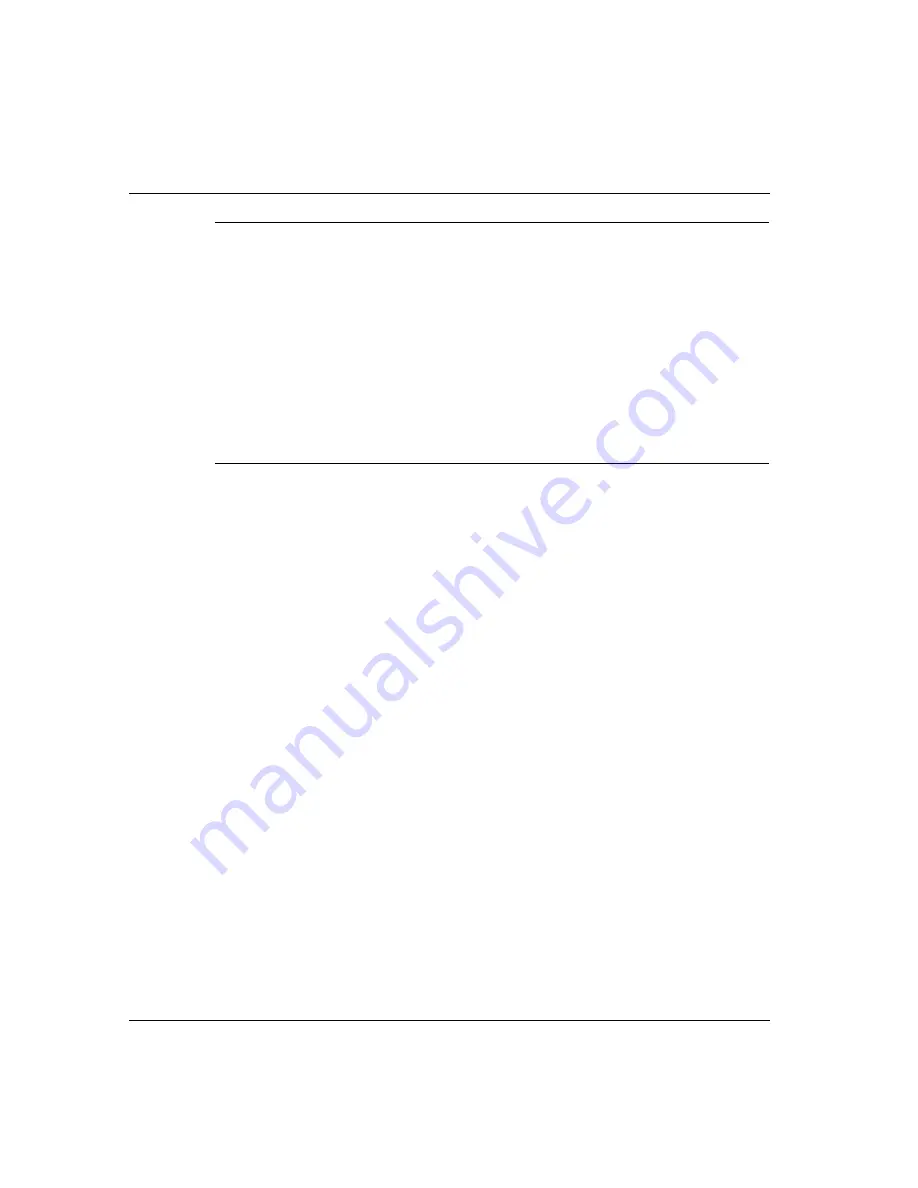
Chapter 1
Using the CLI
8
Avaya W310 Command Reference Guide
Entering the CLI
To enter the CLI, enter your username and password. Your access level is indicated in the
prompt as follows:
The User level prompt is shown below:
W310-N>
The Privileged level prompt is shown below:
W310-N#
The Supervisor level prompt is shown below:
W310-N(super)#
Entering the Technician Level
This level is can be accessed only from the Privileged and Supervisor levels not from the
User level.
This feature is not documented and is for use by Avaya Technical Support only.
Содержание W310
Страница 1: ...Avaya W310 WLAN Gateway Command Reference Guide Document No 21 300040 Issue 1 March 31 2004 ...
Страница 16: ...Contents xii Avaya W310 Command Reference Guide ...
Страница 82: ...Chapter 6 IP Commands 66 Avaya W310 Command Reference Guide ...
Страница 102: ...Chapter 7 Layer 2 Switching Commands 86 Avaya W310 Command Reference Guide ...
Страница 160: ...Chapter 8 LAP and Radio Card Commands 144 Avaya W310 Command Reference Guide ...
Страница 194: ...Chapter 9 Logging and RMON Commands 178 Avaya W310 Command Reference Guide ...
Страница 264: ...Chapter 10 Policy Commands 248 Avaya W310 Command Reference Guide ...
Страница 340: ...Chapter 12 Wireless Authentication and Security Commands 324 Avaya W310 Command Reference Guide ...
Страница 350: ...Chapter 13 SNMP Commands 334 Avaya W310 Command Reference Guide ...
Страница 376: ...Chapter 15 SSID Commands 360 Avaya W310 Command Reference Guide ...
Страница 430: ...Chapter 18 User User Group and RADIUS Commands 414 Avaya W310 Command Reference Guide ...
Страница 434: ...Chapter 19 Wireless Domain Commands 418 Avaya W310 Command Reference Guide ...
Страница 440: ...386 Avaya W310 Command Reference Guide ...






























