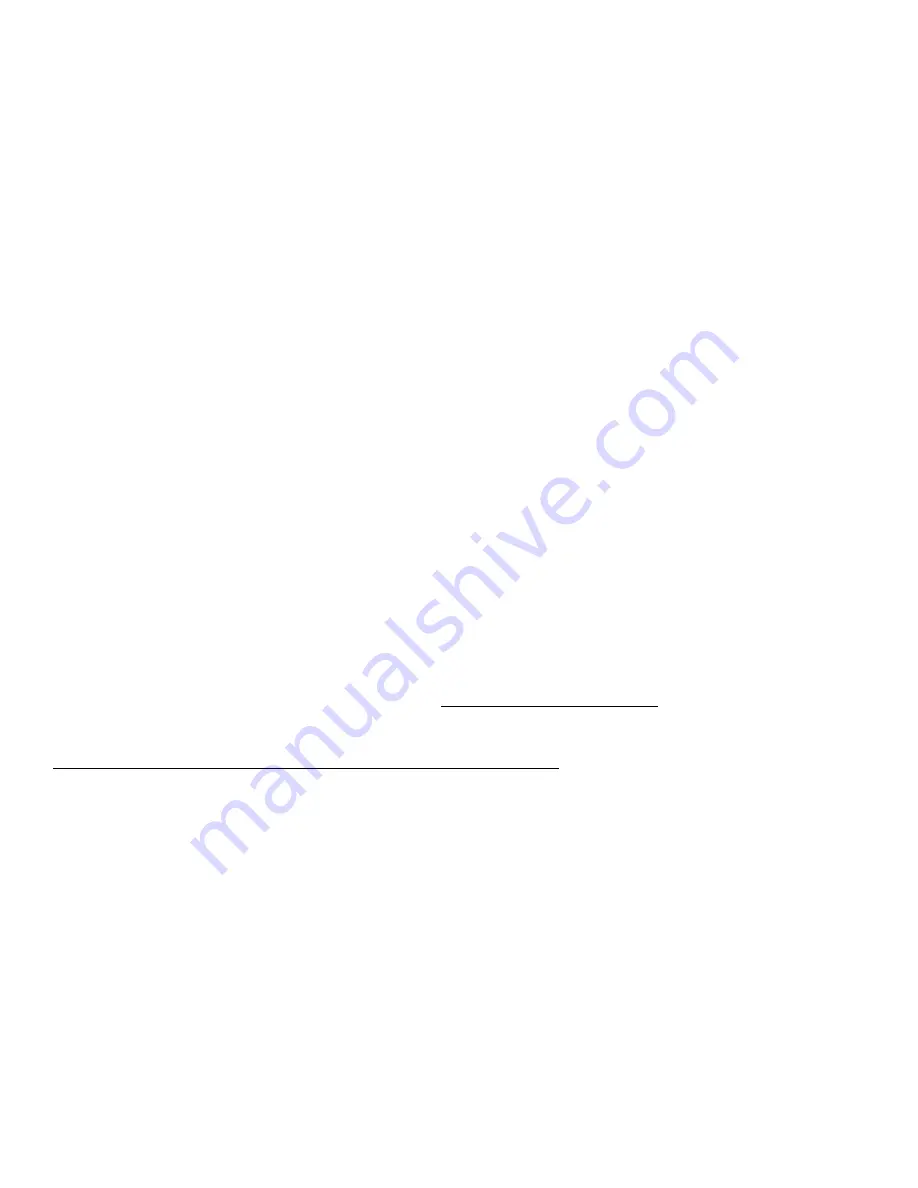
Installation
44 Avaya IR R1.2 Installation
The system displays the following message:
The Voice System is now stopping
Initiating request to clear all calls in the next 180 seconds.
Orderly idling of system succeeded
The Voice System has completely stopped, use the
"Start Voice System" choice from the System Control menu
to restart the Voice System
3. Enter
cd /export/optional_features
This directory contains all of the optional and licensed packages.
4.
Enter
pkgadd -d . AVvoip
The package installation process starts and displays the following message:
This package contains scripts which will be executed with super-
user
permission during the process of installing this package.
Do you want to continue with the installation of <AVvoip> [y,n,?]
5. Enter
Y
for Yes.
The system displays messages indicating the progress of the package installation. Finally,
the system displays the following message:
Installation of <AVvoip> was successful.
This message indicates that the package installation is complete.
Once this package has been installed, an Avaya provisioning engineer must provision the
feature channels for the VoIP feature. See Provisioning feature channels on page 46 for more
information.
Installing individual packages
Install the following packages to provide base software functionality for speech recognition,
TTS, and Two B-Channel Transfer on Avaya IR system:
•
Proxy Text-to-Speech package (AVttsprxy)
•
Speech Proxy package (AVsproxy)
•
Speech Proxy - Speech Recognition package (AVsrproxy)
•
TBCT package (AVtbct)
Содержание Interactive Response
Страница 1: ...Avaya Interactive Response Release 1 2 Installation Issue 0 11 Publication Date July 2003 ...
Страница 4: ......
Страница 20: ...Installation 20 Avaya IR R1 2 Installation ...
Страница 30: ......






























