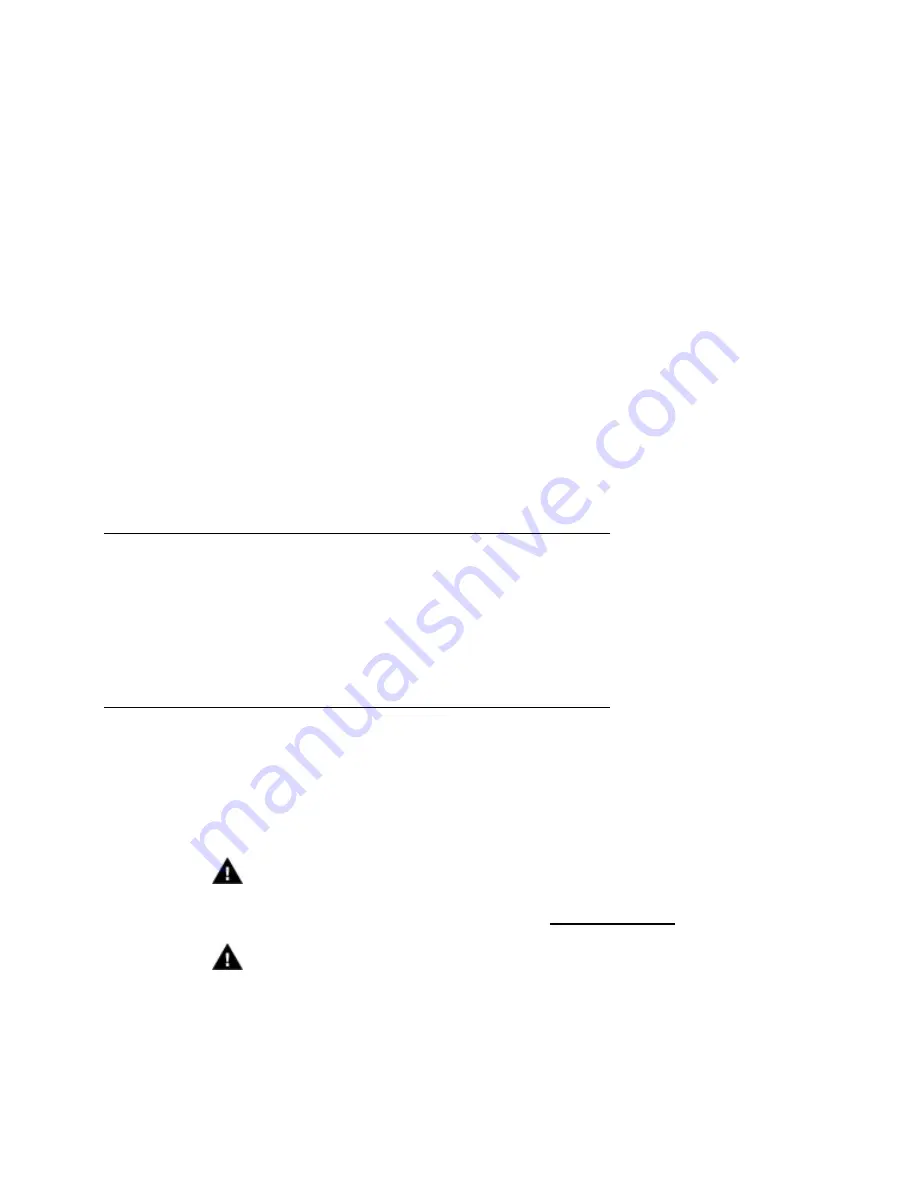
Hardware installation
Issue 1.0 September 2003 13
Avaya IR System Help
(under "Print documents") or from the NMS Web site
(http://www.nmscommunications.com).
External modem requirements
A modem is required for Avaya remote maintenance and administration functions.
Note:
If you do not have a maintenance agreement with Avaya or a third-party service
provider, the modem is not required.
Systems configured for US customers are shipped with an external modem, the U.S.
Robotics Sportster 33.6 kB faxmodem and a set containing a cable and connectors used to
connect the modem to the hardware platform.
International customers must obtain a modem and compatible cable that is approved for use
in their respective countries. If obtained separately, the external modem must use the
standard Hayes command set (also called the AT command set) to be compatible with the
default configuration of the Avaya IR system.
Installing the hardware platform
The hardware platforms for Avaya IR are standard commercially available systems. To install
these systems on site, see Sun Blade 150 Getting Started or Sun Fire 280R Server Owner's
Guide for complete installation instructions. These documents are available in
Avaya IR
System Help
(under "Print documents") or from the Sun Web site (http://www.sun.com).
Installing telephony cards
If you purchased an Avaya IR system for digital telephony, you must install the NMS
telephony cards into the platforms PCI cards slots. Systems purchased from Avaya that
include hardware components, arrive from the factory with the NMS telephony cards ready to
be installed.
IMPORTANT:
You must install the NMS telephony cards according to the slotting rules for
each platform. For more information, See PCI slotting rules on page 14.
IMPORTANT:
You must install the NMS telephony cards before installing the Avaya IR
Содержание Interactive Response
Страница 1: ...Avaya Interactive Response Release 1 2 Installation Issue 0 11 Publication Date July 2003 ...
Страница 4: ......
Страница 20: ...Installation 20 Avaya IR R1 2 Installation ...
Страница 30: ......




























