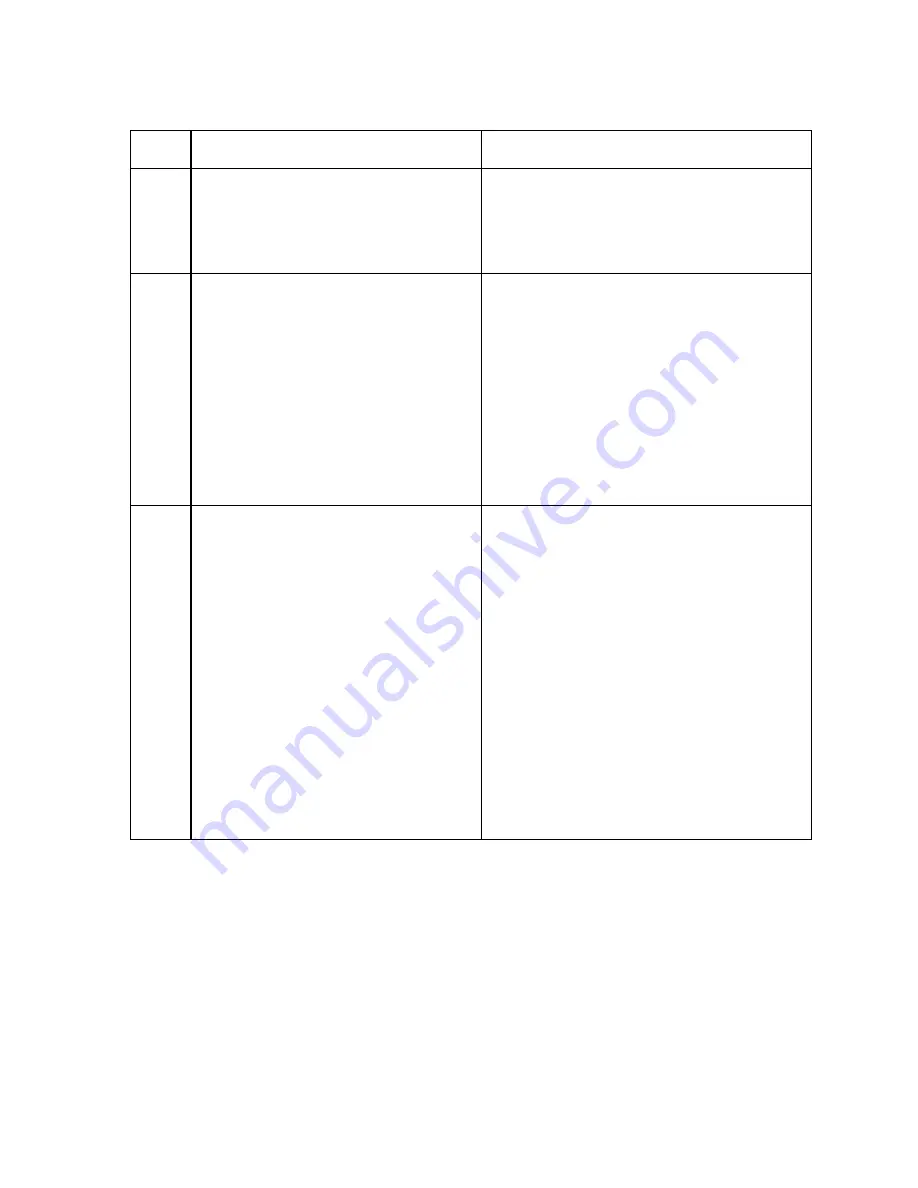
Installation
24 Avaya IR R1.2 Installation
Procedure:
Step System
prompt
Action
1
None (system is powered off).
Power up the system.
The system displays various initialization
messages. When initialization is complete, the
system displays the Language selection
prompt.
2
Select a Locale
0. English (C - 7-bit ASCII)
1. Canada-English (ISO8859-
1)
2. Thai
3. U.S.A. (en_US.ISO 8859-1)
4. U.S.A. (en_US.ISO 8859-
15)
5. Go Back to Previous
Screen
Please make a choice (0 - 5),
or press h or ? for help:
Enter
0
for English.
IMPORTANT:
You must use English for the locale. The
Avaya IR system will not function properly if
you select another locale.
3
What type of terminal are you
using?
1) ANSI Standard CRT
2) DEC VT52
3) DEC VT100
4) Heathkit 19
5) Lear Siegler ADM31
6) PC Console
7) Sun Command Tool
8) Sun Workstation
9) Televideo 910
10) Televideo 925
11) Wyse Model 50
12) X Terminal Emulator
(xterms)
13) Other
Type the number of your choice
and press Return:
This prompt appears on the Sun Fire 280R
and the Sun Blade 150 if the Sun keyboard is
not connected to the computer's USB port.
Choose the terminal type you want to use and
press Enter.
Содержание Interactive Response
Страница 1: ...Avaya Interactive Response Release 1 2 Installation Issue 0 11 Publication Date July 2003 ...
Страница 4: ......
Страница 20: ...Installation 20 Avaya IR R1 2 Installation ...
Страница 30: ......






























