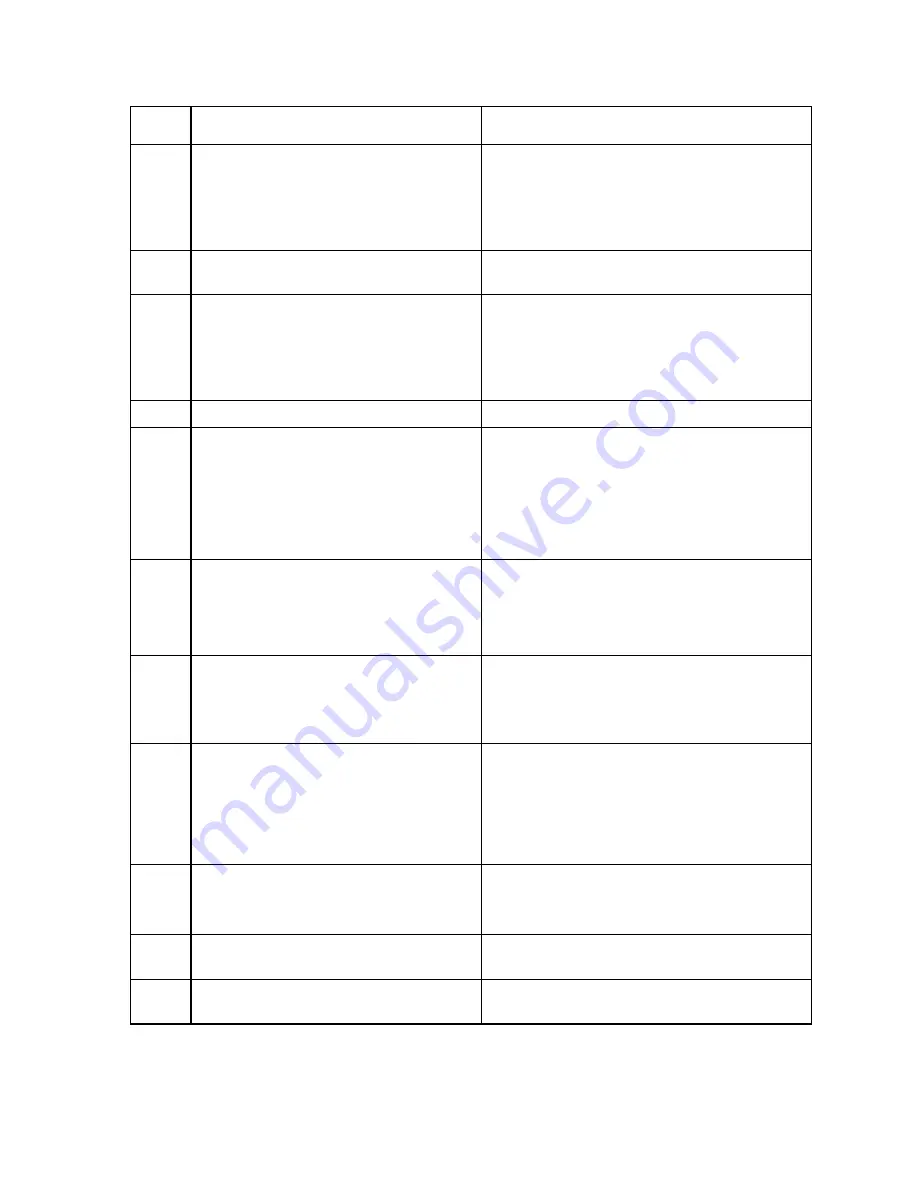
Installation
26 Avaya IR R1.2 Installation
Step System
prompt
Action
8
Use DHCP
[ ] Yes
[ ] No
Select whether DHCP is to be used on your
LAN. Press
F2.
If you choose
No
(the preferred option), the
system uses static IP addresses for proxy
connections.
9
IP address:
Enter the IP address of the Avaya IR system
and press F2.
10
System part of a subnet
[ ] Yes
[ ] No
Choose whether your system is part of a
subnet and press F2.
If you choose
Yes
, the system prompts you for
the subnet mask. In this case, enter the subnet
mask and press F2.
11
Netmask:
Enter the subnet mask and press F2.
12
Enable IPv6
[ ] Yes
[ ] No
Choose
No
and press F2.
IMPORTANT:
IPv6 is not supported in this release.
After a short wait (approximately 30 seconds),
the system displays the network information
you entered similar to the following example:
13
Host name:
host
IP address:
IP address
System part of a subnet:
Yes
Netmask:
subnet mask
Enable IPv6:
No
Review the information to make sure it is
accurate and press F2 to continue. If the
information is not correct, press F4 and correct
the information starting with the Networked
question.
14
Configure Kerberos Security
[ ] Yes
[ ] No
Choose
No
and press F2.
IMPORTANT:
Kerberos Security is not supported in this
release.
15
Confirm the following
information. If it is correct,
press F2; to change any
information, press F4.
Configure Kerberos Security:
No
Press F2 to confirm.
16
Configuring default router
Set default network router IP
address [y,n,?]
To configure the default network router IP
address, Enter
Y
for Yes.
17
Set Router IP Address (ex.
192.1.7.254 ):
Enter the IP address for the default router (if
applicable).
18
The system asks if the address you
entered is correct.
If it is, enter
Y
for Yes.
Содержание Interactive Response
Страница 1: ...Avaya Interactive Response Release 1 2 Installation Issue 0 11 Publication Date July 2003 ...
Страница 4: ......
Страница 20: ...Installation 20 Avaya IR R1 2 Installation ...
Страница 30: ......






























