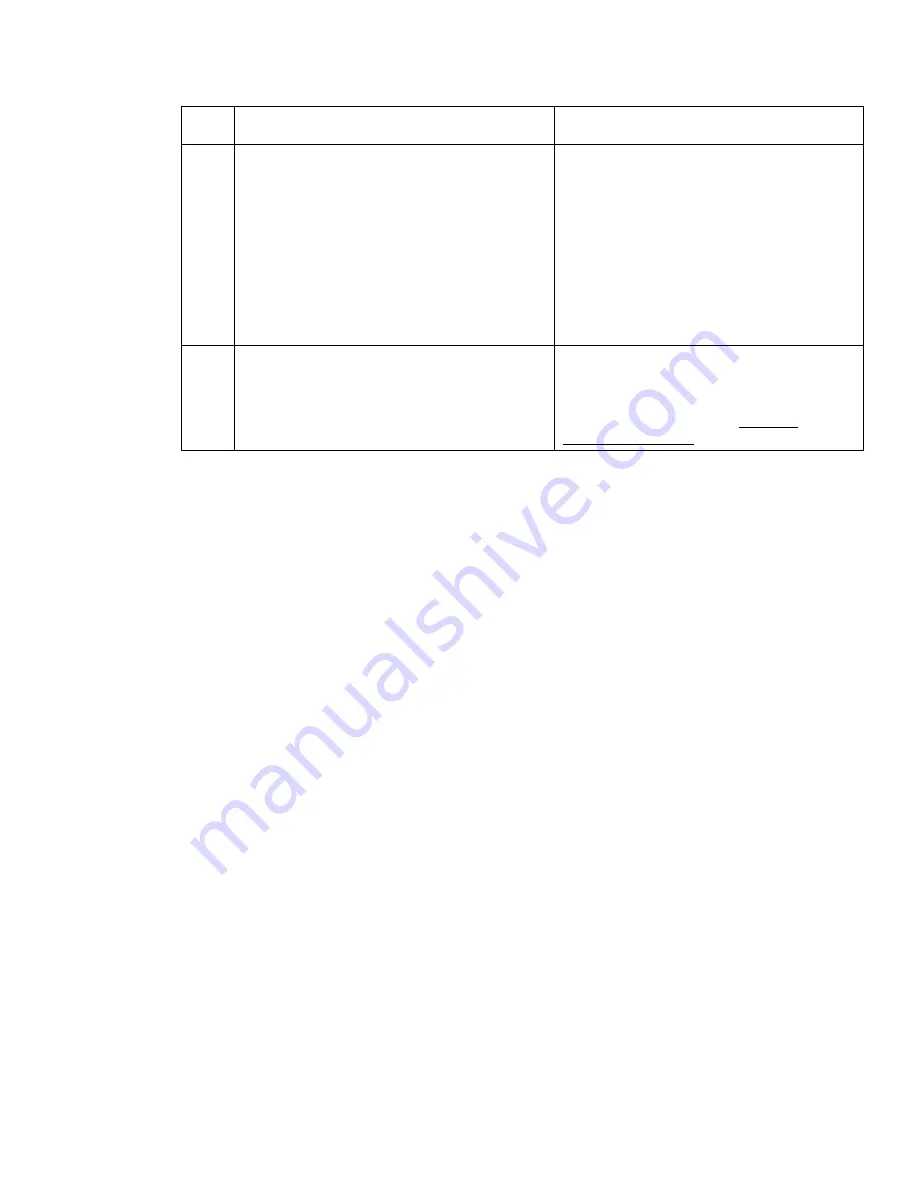
Installing the system base software from CD
Issue 1.0 September 2003 41
Step System
prompt
Action
34
Contents of the AVAYA IR R1.2
Core Packages CD have been
installed.
Software installation is
complete.
Press enter to reboot the system.
Press Enter.
The system reboots.
IMPORTANT:
During the reboot process on the Sun Fire
280R, the system synchronizes the second
hard disk drive to initialize the Disk
Mirroring feature. The synchronization
process takes approximately 2.5 hours.
When it is complete the system displays the
console login prompt.
35
Console login:
Login as root.
You are now ready to install the individual
packages required for your particular site.
For more information, see Installing
individual packages on page 44.
Содержание Interactive Response
Страница 1: ...Avaya Interactive Response Release 1 2 Installation Issue 0 11 Publication Date July 2003 ...
Страница 4: ......
Страница 20: ...Installation 20 Avaya IR R1 2 Installation ...
Страница 30: ......






























