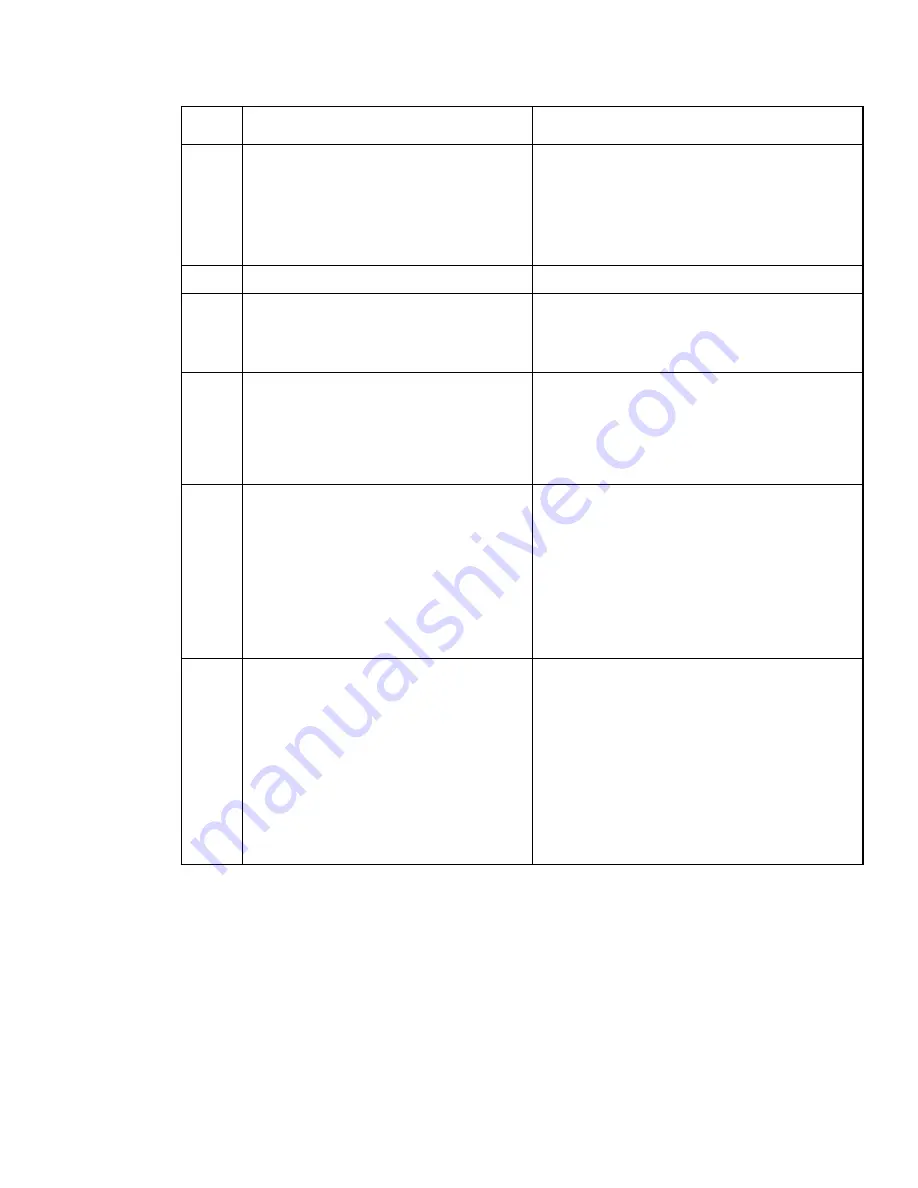
Setting up pre-installed software
Issue 1.0 September 2003 27
Step System
prompt
Action
19
Name service
[ ] NIS+
[ ] NIS
[ ] DNS
[ ] LDAP
[ ] None
Select your name service and press F2.
This choice and the prompts that follow are
specific to your site. If you selected
DNS
, the
system displays the following series of
messages to set up the name server:
19a
Domain name:
Enter the domain name and press F2.
19b
Server's IP address:
Server's IP address:
Server's IP address:
You can enter up to three IP addresses for
DNS servers. Type the IP address and press
Enter to move to the next field. When done,
press F2.
19c
Search domain:
Search domain:
Search domain:
Search domain:
Search domain:
Search domain:
You can enter up to six search domains. Type
the search domain and press Enter to move to
the next field. When done, press F2.
The system displays the information your
entered, similar to the following:
19d
Name service: DNS
Domain name: domain.com
Server address(es): 127.0.0.1
Search domain(s):
search.domain.com
Review the information to make sure it is
accurate and Press F2 to continue. If the list is
not correct, press F4 and correct the
information starting with the domain name
prompt.
After the system accepts your name service
information, it displays a series of messages
requesting information about the time zone for
the system.
20
Regions
[ ] Asia, Western
[ ] Australia / New Zealand
[ ] Canada
[ ] Europe
[ ] Mexico
[ ] South America
[ ] United States
[ ] other - offset from GMT
[ ] other - specify time
zone file
Select the region for the system and press F2.
The system displays a menu for selecting the
time zone for the region you selected. The
following example shows the time zones for
the United States:
Содержание Interactive Response
Страница 1: ...Avaya Interactive Response Release 1 2 Installation Issue 0 11 Publication Date July 2003 ...
Страница 4: ......
Страница 20: ...Installation 20 Avaya IR R1 2 Installation ...
Страница 30: ......






























