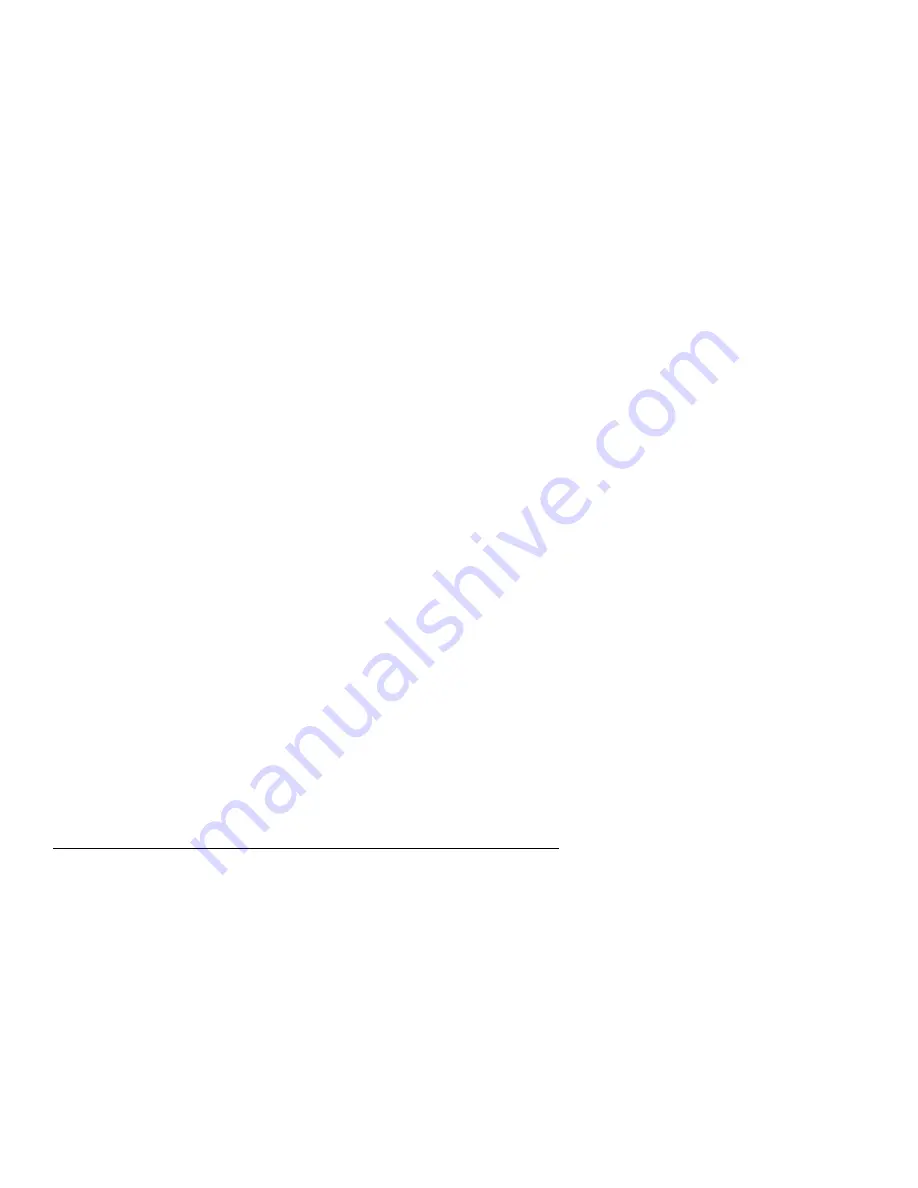
Installation
32 Avaya IR R1.2 Installation
―
ASCII terminal connected to the serial port
―
Keyboard and mouse connected to the USB ports and a monitor connected to the
VGA video connector
•
Sun Fire 280R must have an ASCII terminal connected to serial port A
To respond to system prompts when you install the system, you need to know the following
information:
•
Default router IP address (if applicable)
•
Host name for the IR system
•
IP address for the IR system
•
Network mask (if part of a subnet)
•
Type of name service to use (DNS or NIS)
•
If DNS name service is used:
―
Domain name
―
IP addresses of DNS servers
―
DNS search domains
•
If NIS name service is used:
―
Host name of NIS server
―
IP address of NIS server
•
Geographic region
•
Time zone for region
•
Date and time
•
Root password
Software packages installed from CD
The following packages are installed when you install the software from CD:
•
Sun operating system Solaris 8 Update 7
•
Solaris tools, packages, and patches (including for the Sun Fire 280R only: Remote
System Console 2.2 and DiskSuite 4.2)
Содержание Interactive Response
Страница 1: ...Avaya Interactive Response Release 1 2 Installation Issue 0 11 Publication Date July 2003 ...
Страница 4: ......
Страница 20: ...Installation 20 Avaya IR R1 2 Installation ...
Страница 30: ......






























