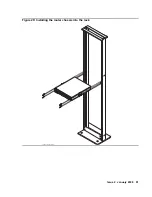Issue 2 January 2008
93
●
J6350
!
CAUTION:
CAUTION:
If the Communication Manager server is already administered for the slots, the
slots in which you insert the equipment must also match exactly how the slots are
administered on the Media Gateway screen in Communication Manager.
!
CAUTION:
CAUTION:
The router must be turned off before inserting or removing the Avaya TGM550
and TIM modules. These modules are not hot-swappable. If you attempt to
remove or insert these modules while the router is turned on, the router might
reset or malfunction in some other way.
The TGM550, TIMs, and most supported PIMs can be inserted into any slot on the routers.
However, the placement of some PIMs in router slots has the following limitations:
●
The ePIMs are limited to slots as indicated in the following table:
●
The JX-1DS3-S (1 x DS3) and JX-1E3-S (1 x E3) PIMs are
not
supported on the J2320
and J2350 routers.
●
The 16-port GigaE uPIM (16 Port uPIM) requires the space of two vertical slots.
Therefore, the 16-port GigaE uPIM can be inserted into slots as indicated in the following
table:
2. Ensure power is turned
off
.
3. Attach the blue filter inlet cover (see
Figure 12: Sample illustration of Juniper Service
Router and TGM550, front view (J4350 shown)
ePIM
J4350
J6350
J2320
J2350
JX-2FE-TX-S (2 x Fast Eth)
3 and 6
2, 3, 5, 6
not supported
not supported
JXE-4FE-TX-S (4x Fast Eth ePIM)
3 and 6
2, 3, 5, 6
not supported
not supported
JXE-1GE-TX-S (1 Port GigE ePIM)
3 and 6
2, 3, 5, 6
not supported
not supported
JXE-1GE-SFP-S (1 Port SFP ePIM)
3 and 6
2, 3, 5, 6
not supported
not supported
J4350
J6350
J2320
J2350
Slot numbers for
16-port GigaE uPIM
2, 3. 5,
or 6
2, 3, 5, 6
3
2, 4, or 5
2
3
4
5
6
h
LAO 061407
3maslot
CONSOLE
AUX
USB
0
1
1
2
3
4
5
6
J6350
PO
WE
R
POWER
RESET
CONFIG
ST
AT
US
AL
AR
M
HA
10/100/1000
0/0
0/1
0/2
0/3
LINK TX/RX
LINK TX/RX
LINK TX/RX
TX/RX
LINK
Juniper
NETWORKS
1
Содержание IG550
Страница 1: ...Installing and Configuring the Avaya IG550 Integrated Gateway 03 601554 Issue 2 January 2008 ...
Страница 10: ...What procedure you should use 10 Installing and Configuring the IG550 Integrated Gateway ...
Страница 27: ...Issue 2 January 2008 27 Figure 9 DC power connections to the 6350 chassis h LAO 100306 3magnd2 ...
Страница 67: ...Issue 2 January 2008 67 4 From the Summary list click Interfaces The Interfaces screen appears ...
Страница 116: ...Installing an IG550 Integrated Gateway with the CLI 116 Installing and Configuring the IG550 Integrated Gateway ...
Страница 176: ...Recovering passwords 176 Installing and Configuring the IG550 Integrated Gateway ...
Страница 196: ...196 Installing and Configuring the IG550 Integrated Gateway Index ...