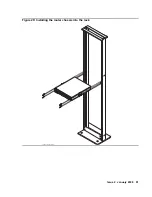Issue 2 January 2008
81
2. Log in to the router CLI, if necessary. If you are logged into the TGM550 with ssh from the
router, then at the TGM550 prompt, type
exit
.
3. At the CLI prompt (
>
), type
configure
.
●
At the configure prompt (
#
), type
set interfaces umd0 dialer-options pool
<pool_name>
where umd0 is the USB modem interface and
<pool_name>
is the name of the pool.
For example, type:
set interfaces umd0 dialer-options pool denver1,
where
denver1
is the name of the
dialer pool.
4. At the configure prompt (
#
), type the following:
●
set interfaces umd0 modem-options init-command-string “ATS0=
<#>
\n”
where
<#>
is the number of rings before the modem answers.
\n
indicates the end of the
command string.
For example, type:
set interfaces umd0 modem-options init-command-string “ATS0=2\n”
, where the
USB modem interface umd0 answers in
2
rings.
●
set interfaces dl
<#>
unit 0 ppp-options chap access-profile
<access_profile_name>
where
<#>
is the number, from 0 to 149, for the dialer and
<access_profile_name>
is
the name of the access profile that will contain a chap secret for the ppp dial-in. The
dialer can apply to incoming, outgoing, or both dialing options for communication to the
hosts listed in the profile.
For example, type:
set interfaces dl1 unit 0 ppp-options chap access-profile jtr,
where the dialer is dialer
1
and the access profile name
jtr
to which the chap secret will be assigned.
●
set interfaces dl
<#>
unit 0 ppp-options chap local-name
<local-name>
where
<#>
is the number, from 0 to 149, for the dialer you identified in the previous step
and
<local-name>
is a name for use by host client computers that are outside of the
router’s domain. The dialer uses its assigned access profile to find a CHAP secret for this
host. The
<local-name>
can be the same name as the
<access_profile_name>
,
such that remote dial-in from other domains can use the same chap secrets of the
access profile.
For example, type:
set interfaces dl1 unit 0 ppp-options chap local-name jtr,
where a calling host
computer from outside the router domain also uses the chap secret assigned to profile
jtr
.
Содержание IG550
Страница 1: ...Installing and Configuring the Avaya IG550 Integrated Gateway 03 601554 Issue 2 January 2008 ...
Страница 10: ...What procedure you should use 10 Installing and Configuring the IG550 Integrated Gateway ...
Страница 27: ...Issue 2 January 2008 27 Figure 9 DC power connections to the 6350 chassis h LAO 100306 3magnd2 ...
Страница 67: ...Issue 2 January 2008 67 4 From the Summary list click Interfaces The Interfaces screen appears ...
Страница 116: ...Installing an IG550 Integrated Gateway with the CLI 116 Installing and Configuring the IG550 Integrated Gateway ...
Страница 176: ...Recovering passwords 176 Installing and Configuring the IG550 Integrated Gateway ...
Страница 196: ...196 Installing and Configuring the IG550 Integrated Gateway Index ...