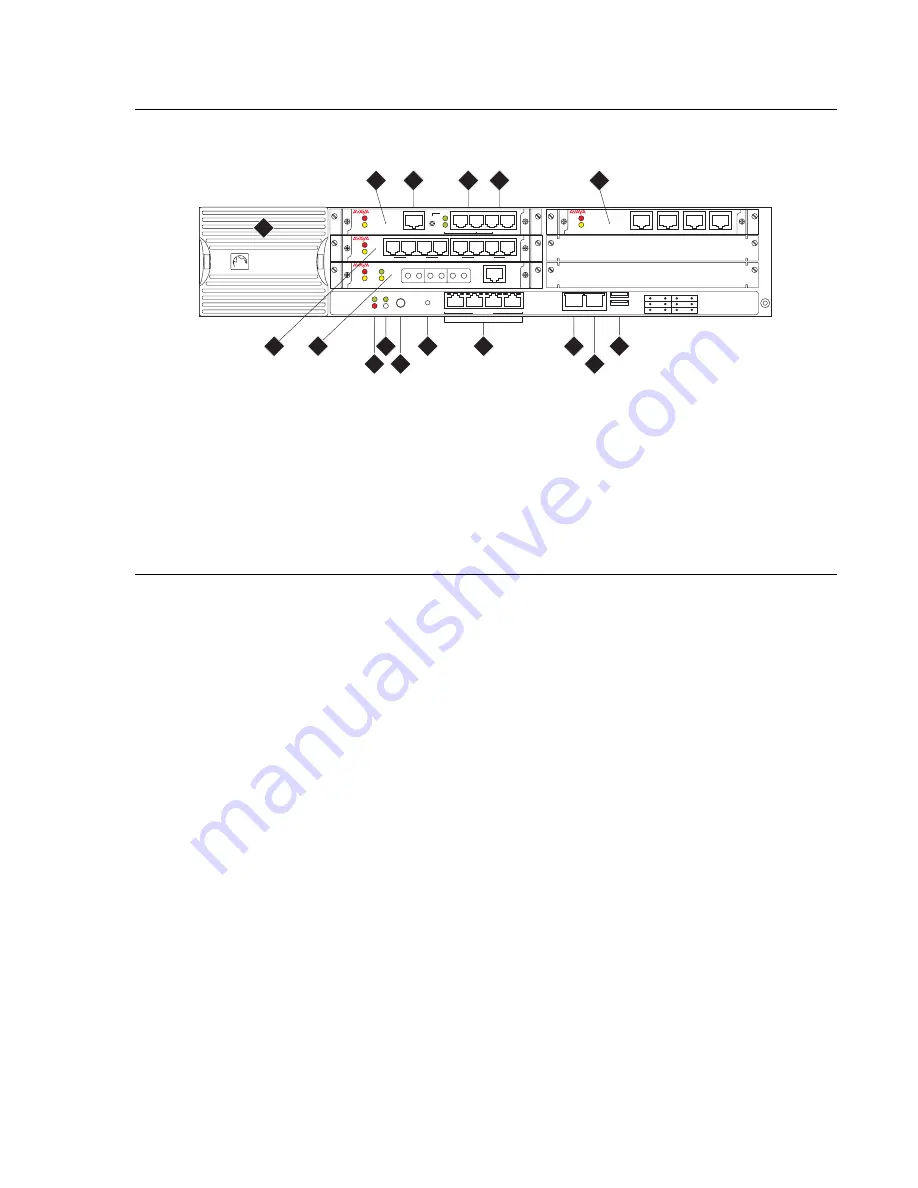
Installing an IG550 Integrated Gateway using the Disk on Key
30 Installing and Configuring the IG550 Integrated Gateway
Figure 12: Sample illustration of Juniper Service Router and TGM550, front view (J4350
shown)
Figure notes:
1. Filter inlet cover (blue)
2. TGM550 Telephony Gateway Module
3. TGM550 console port
4. TGM550 analog trunk ports
5. TGM550 analog line ports
6. TIM521 BRI telephony interface module
7. TIM514 analog telephony interface module
8. TIM510 E1/T1 telephony interface module
9. Juniper Router Alarm LEDs
10. Juniper Router Power LEDs
11. Power button
12. Reset button
13. Gigabit Ethernet ports
14. Console port
15. Aux port
16. USB ports
2
3
4
5
6
h
LAO 082406
3mafrnt
Gateway
ALM
ACT
TGM550
Console
ASB
ETR
RST
Line
Trunk
1
2
3
4
Analog
ALM
ACT
TIM514
Line
5
6
7
8
Line
1
2
3
4
E1/T1
ALM
ACT
TIM510
TST
SIG
SO
EI
SM
EM
SI
EO
BRI
ALM
ACT
TIM521
4
3
2
1
CONSOLE
AUX
USB
0
1
1
2
3
4
5
6
J4350
PO
WER
POWER
RESET
CONFIG
ST
AT
US
ALARM
HA
10/100/1000
0/0
0/1
0/2
0/3
LINK TX/RX
LINK TX/RX
LINK TX/RX
TX/RX
LINK
Juniper
NETWORKS
1
7
8
10
12
13
14
16
11
9
15
Содержание IG550
Страница 1: ...Installing and Configuring the Avaya IG550 Integrated Gateway 03 601554 Issue 2 January 2008 ...
Страница 10: ...What procedure you should use 10 Installing and Configuring the IG550 Integrated Gateway ...
Страница 27: ...Issue 2 January 2008 27 Figure 9 DC power connections to the 6350 chassis h LAO 100306 3magnd2 ...
Страница 67: ...Issue 2 January 2008 67 4 From the Summary list click Interfaces The Interfaces screen appears ...
Страница 116: ...Installing an IG550 Integrated Gateway with the CLI 116 Installing and Configuring the IG550 Integrated Gateway ...
Страница 176: ...Recovering passwords 176 Installing and Configuring the IG550 Integrated Gateway ...
Страница 196: ...196 Installing and Configuring the IG550 Integrated Gateway Index ...
















































