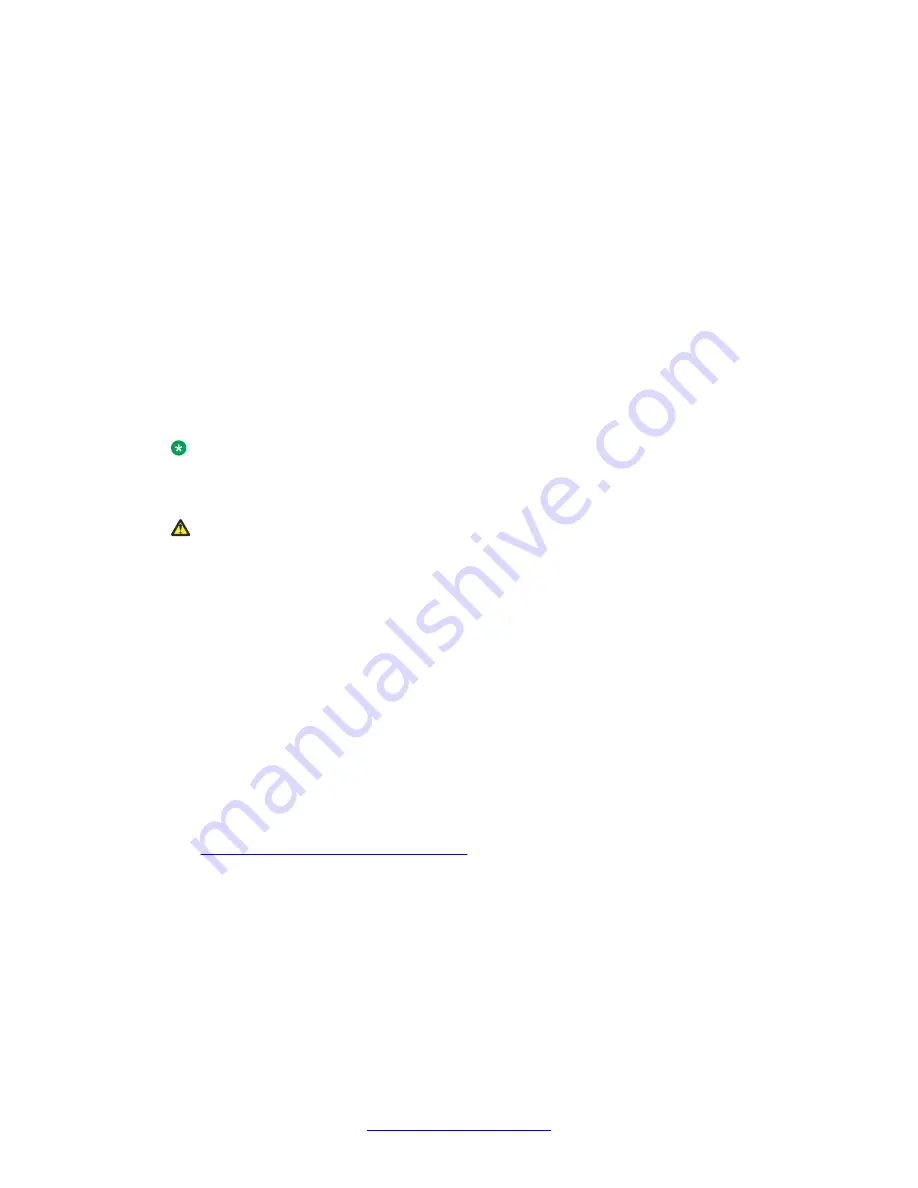
Before installing the WLAN AP 8120-O on the mast ensure the following conditions are met
for the mast:
• The horizontal distance from a tower, mast or antenna to the nearest power line must be
at least twice the total length of the mast/antenna combination. This ensures that the mast
does not contact the power line if it falls either during installation or later.
• Make sure that all towers and masts are securely grounded. Securely grounded
equipment helps to prevent fire damage or human injury in case of lightning, static build-
up, or short circuit.
Lightning surge protection
The AP 8120-O is equipped with internal surge protectors for its four antennas and its Ethernet
port. Before operating the unit, you must ensure to properly ground the AP 8120-O. The Avaya-
provided series indoor Ethernet surge arrester (lightning protector) provides high-level
protection for the Ethernet and/or Power over Ethernet (POE) equipment located inside the
building. In the event of a local strike, the Ethernet surge arrester instantaneously limits sudden
voltage surges across the cable.
Note:
The Avaya-provided series indoor Ethernet surge arrester is not rated for outdoor use. You
must only install the device indoors.
Warning:
You are required to have a rated surge protector for any cable exiting the building. The
required components must be rated and approved for use in the intended application.
Complete the following general safety guidelines when installing the Avaya Ethernet surge
arrester:
• Mount the Ethernet surge arrester indoors close to the Ethernet cable exit point from the
building. The cables must exit the building through a customer-provided access, possibly
through the drilled hole where there are communications pipes.
• For best results, install the Ethernet surge arrester indoors in close proximity to a low-
resistance ground at a point where the Ethernet cable exits the building.
• Install the Ethernet surge arrester in an indoor accessible location that allows for periodic
inspection. Provide drip loops in the cables to prevent water from entering the building.
• To connect the Ethernet surge arrester to ground, use the shortest and most direct run
possible with #8 solid copper wire (or equivalent).
See,
Installing the Ethernet surge arrester
on page 62 for specifications and installation
instructions for the Ethernet surge arrester.
Installation preparation
34 Avaya WLAN 8100 Installation – AP 8120 Series
April 2012
Comments? [email protected]
Содержание AP 8120 series
Страница 1: ...Avaya WLAN 8100 Installation AP 8120 Series 1 2 0 0 NN47251 302 03 02 April 2012 ...
Страница 36: ...Installation preparation 36 Avaya WLAN 8100 Installation AP 8120 Series April 2012 Comments infodev avaya com ...
Страница 176: ...WLAN 8100 antenna specifications 176 Avaya WLAN 8100 Installation AP 8120 Series April 2012 Comments infodev avaya com ...
















































