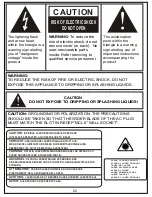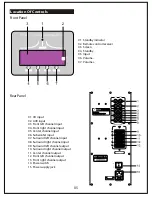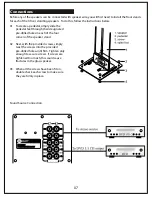General Operations
Surround Volume
Press SL.VOL+/- or SR.VOL+/- buttons to adjust the volume of the left
and right surround channels. It displays "-10 ~ +10". Turn the "Master
Volume" to the maximal around M80. The maximum volume of the
center speaker will show "0dB" and the least it can be reduced to
"-10dB".
11
MUTE
AUX INPUT
CD INPUT
Center Volume
Press the Cen.Vol+/- buttons to adjust the volume of the center channel.
It displays "-10 ~ +10" on the display. Turn the "Master Volume" to the
maximal around M80. The maximum volume of the center speaker will
show "0dB" and the least it can be reduced to "-10dB".
MUTE
AUX INPUT
CD INPUT
Master Channel Treble Volume
Press the /- buttons to adjust the treble volume. The volume
setting will show on the display and read "T -10~+10".
MUTE
AUX INPUT
CD INPUT