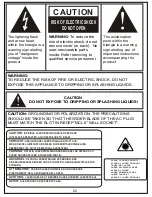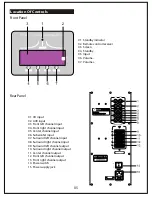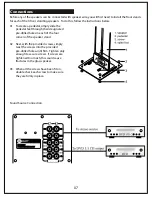General Operations
Channel Balance
Press L and R buttons to adjust the balance of the left and right
channels. The adjustable scope is 0~9dB. Press Balance button and the
pointer will come to the middle point, namely "L0/R0".
13
MUTE
AUX INPUT
CD INPUT
Reset
Press the Reset button to restore to the factory settings and the master
channel volume will default to 40dB. The other channel volumes will
reset as well.
MUTE
AUX INPUT
CD INPUT
Signal Input Select
Press any of the CD, AUX, or 5.1 buttons on the remote control or press
the Input button of the front panel continuously to enter into signal
Input Select. The screen will display "CD" , "AUX", or "5.1", accordingly. It
will be in the AUX condition when the unit is powered on.
MUTE
AUX INPUT
CD INPUT