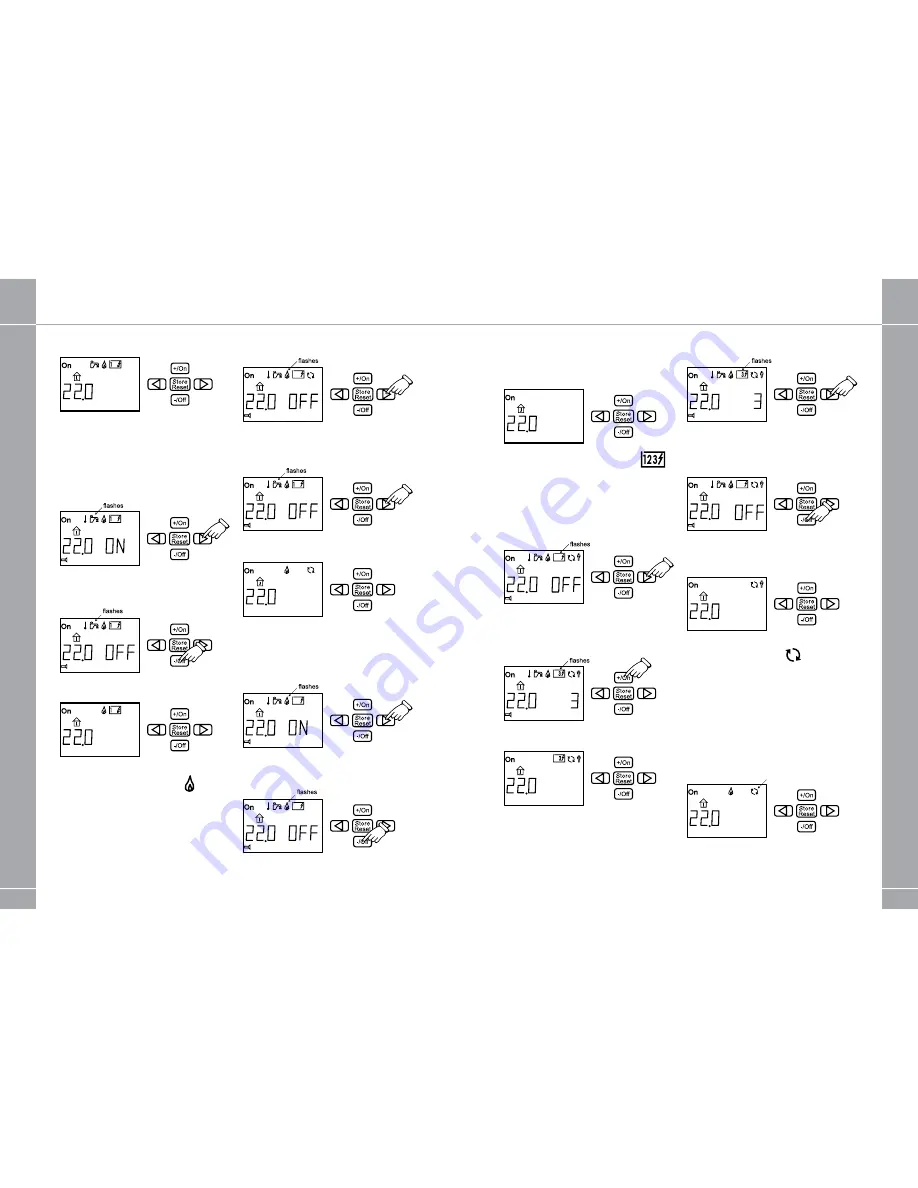
equipment det
ails
118
equipment det
ails
119
3. The gas heating symbol goes out when the
panel returns to standby.
7. HEATInG WITH ELECTRICITY
To activate heating with electricity. The greater
the power the more rapid the heating will be.
1. Press the button with the arrow until
the electrical heating symbol flashes.
The “OFF” text is shown next to the
temperature on the display.
2. Select power (1kW, 2kW or 3kW) with the
+/On or -/Off buttons. The diagram shows
that 3kW power has been selected (some
boilers are only equipped with 1-2kW).
3. The electrical heating symbol is shown
when the panel returns to standby.
Do as follows to switch off heating
with electricity.
1. Press the button with the arrow until the
electrical heating symbol flashes.
2. Switch off the electrical heating by pressing
the -/Off button until all power steps have
gone out. The “OFF” text is shown next to
the temperature on the display.
3. The electrical heating symbol goes out
when the panel returns to standby.
8. CIRCULATIon PUMP
This symbol is displayed when the circulation
pump is operating (12Vpump or 230V-pump).
When heating is required in the vehicle, the
pump starts automatically.
The boiler selects the 230V pump if one is
installed in the system. When the 230V is
disconnected from the vehicle the 12V pump is
automatically selected. The symbol will light up
even if the pump is defective.
If you want you can switch off more warm
water before 30 minutes have elapsed.
1. Press the button with the arrow until the
warm water symbol flashes. The “ON”
text is shown next to the temperature on
the display.
2. Switch off the warm water by pressing the
-/Off button. The “OFF” text is shown next
to the temperature on the display.
3. The warm water symbol goes out when
the panel returns to standby.
6. HEATInG WITH GAS
Do as follows to activate heating with gas.
1. Press the button with the arrow until the
gas heating symbol flashes. The “OFF”
text is shown next to the temperature on
the display.
2. Select gas heating by pressing the +/On
button. The “ON” text is shown next to
the temperature on the display.
3. The gas heating symbol is displayed when
the panel returns to standby.
Do as follows to switch off the gas heating.
1. Press the button with the arrow until the
gas heating symbol flashes. The “ON”
text is shown next to the temperature on
the display.
2. Switch off the gas heating by pressing the
-/Off button. The “OFF” text is shown next
to the temperature on the display.






























