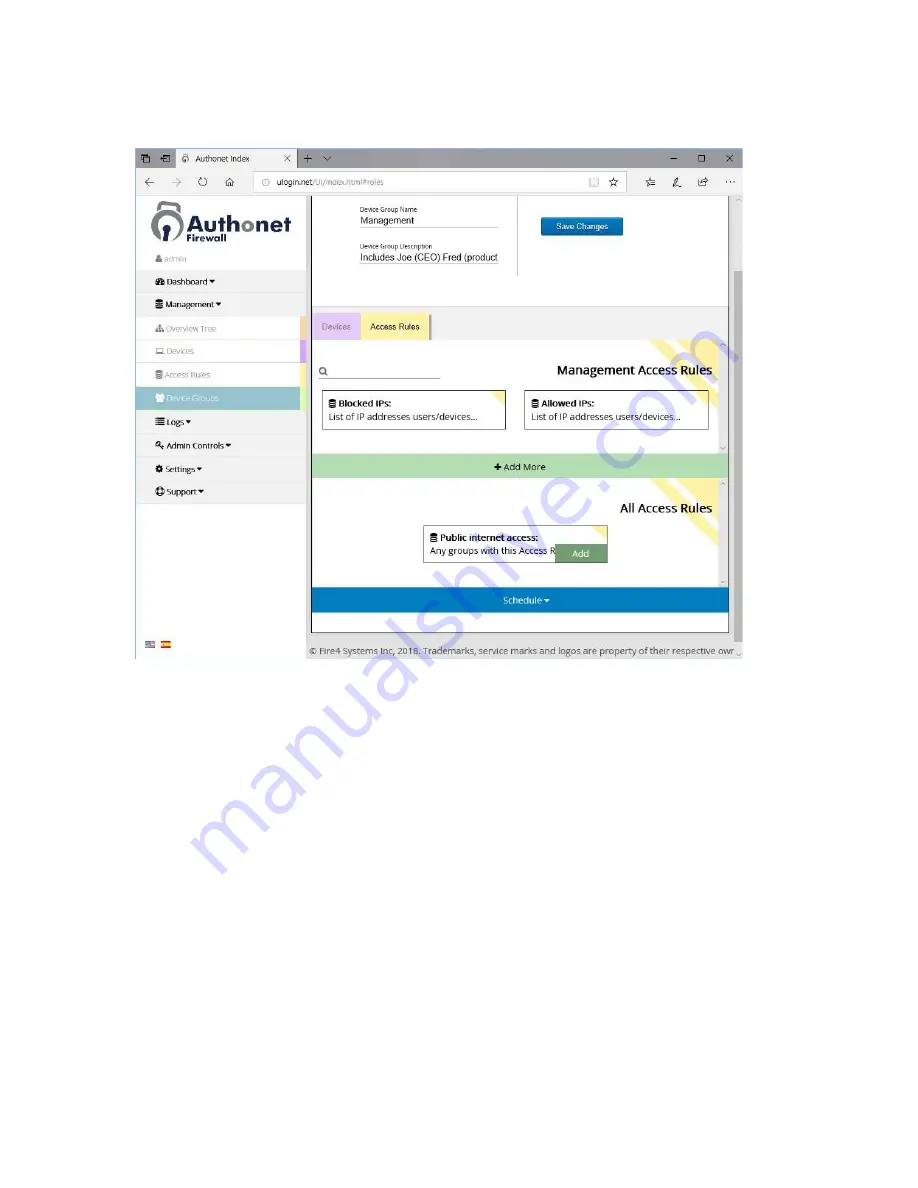
Copyright (c) Fire4 Systems Inc, 2019. All rights reserved
22
Then add access rules to the group as shown in the figures below:
The Blocked IP and Allowed IP rules can be edited. However it is desirable to prepare an access
rule specifically for this group. The creation of a new access rule is described in the next section.
Creating New Access Rules
An access rule is created for each device group, to determine what each device can access on
the Internet, and which parts of the Internet are blocked for the device group. As stated
previously, it is desirable to permit a device group to access only those websites that are required
by users of the group.
An example is illustrated for a new group called Marketing. It was decided by the business
manager that staff belonging to the Marketing group should have access to social media
websites, but not have access to any other website. This action will protect the network if any
member of the Marketing group should accidentally install a Trojan virus that attempts to call the
hacker, in an attempt to pass control of the computer to the hacker. By limiting the number of
websites that can be accessed by Marketing group staff computers, then it will not be possible for
a Trojan virus to call the hacker.
First a new rule is created listing the websites that can be accessed. Then a group is created for
the marketing staff devices and the devices are added to the group. Finally the new access rule is
added to the group so that marketing staff have access only to the websites listed in the rule.






























