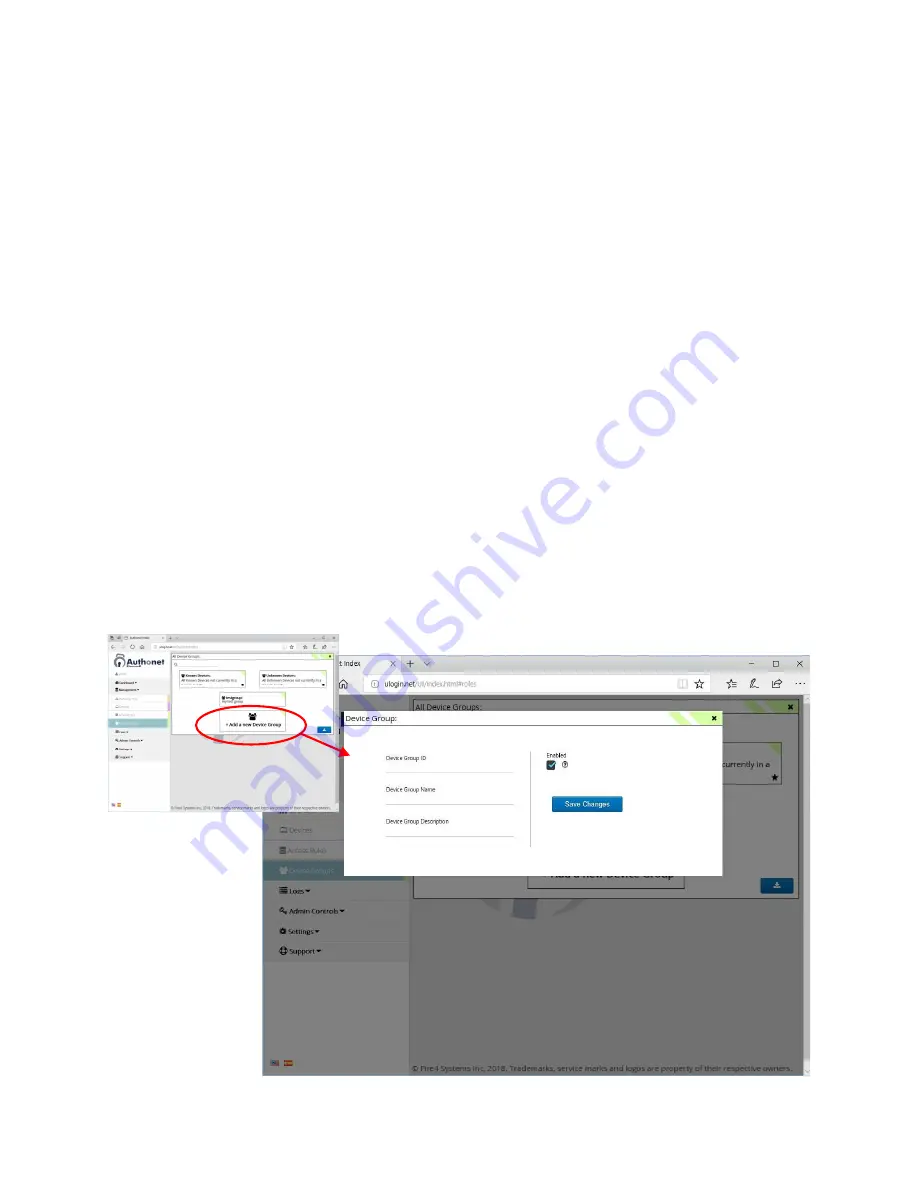
Copyright (c) Fire4 Systems Inc, 2019. All rights reserved
20
Creating New Device Groups
When installing the Authonet firewall it is usually not possible to configure a one-rule-fits-all
scenario as different groups of employees in the company will have different requirements in
terms of what they need to access via the Internet. It is likely that a business manager will want
to block access to social media website for those employees who have no necessity for this
access. This will prevent employees updating social media information during work time.
However marketing and sales staff will need access to social media websites. Device group
creation usually follows the departmental organization inside a business. For example device
groups could be as follows:
Management (full Internet access, however these users must take care not to click on
email links or attachments)
Sales and marketing (access to many websites, including social media)
Financial (access to specific websites)
Production (access to specific websites)
Purchasing and inventory (access to specific websites)
Shipping (access to specific websites)
The computers used by employees in each department are assigned to the corresponding
groups.
Any number of websites can be added to the Allowed IP rule. It is much better to keep adding
websites to the rule than to risk a trojan attack with possible data theft, ransomware or data
vandalism.
When the + Add a new group box is clicked, the display shown below appears:
















































