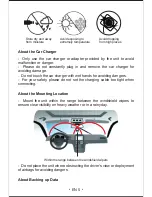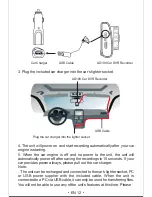The Function of Default Setting
- Video resolution: 1920x1080 30P 16:9
- Recycle record: 3 Minutes
- Mic setup: On
- G-sensor setting: Medium
- HDR: close
- Park mode: off
- Backlight off setting: Normally on (screen will always turn on)
- Built-in lithium battery: Support 20mins recording time when battery is
full; please connect the unit to car power when you want to start a
long-time recording.
Note:
- If you can’t turn on the unit in first use, maybe the battery is low, please
connect to power, it will turn on automatically.
- If you want to change any function, please read Menu Configuration,
enter Menu Configurations main screen to set up.
Getting Started
Safety Precautions
About the Unit
- Do not disassemble or modify the unit by yourself. Contact the dealer
for help when the unit is failed to work.
- Do not press hard on the LCD screen causing the unit malfunction.
- Do not clean the unit with cleaners containing strong acid or alkaline.
- Avoid using or storing the unit in an extreme temperature environment
(-20°~75°) or exposing to sunlight directly.
- Avoid using the unit in the environment with strong magnetic wave or
excessive vibration affecting function.
- Store the unit in a dry place away from moisture.
- Avoiding dropping the unit from high places.
- In order to avoid the car's lighter socket to continue supplying power
when the car's engine is turned off or idled. Unplug the unit to reduce
unnecessary power consumption and avoid any unexpected problems.
- Do not touch the unit with wet hands for avoiding dangers.
EN
4
- Park Mode: Collision or shaking will trigger to start recording