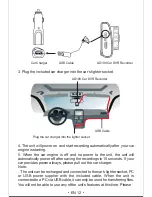EN
25
The White Balance feature can boil down to the concept of color
temperature. Color temperature is a way of measuring the quality of a
light source. Adjust the white balance to get the colors in your images as
accurate as possible for better recording quality.
Values: Auto/Incandescent/Sunny/Cloudy/Fluorescent
- EV Bias
The feature is used to lighten or darken the exposure composition value
of the preview images for better recording quality.
Values: -2.0/-1.7/-1.3/-1.0/-0.7/-0.3/0/0.3/0.7/1.0/1.3/1.7/2.0
- Language
Set the language displayed on the screen.
Values: English/Russian
- Time Setup
Set the current date and time. Use and to adjust Y/M/D/H/M
and click to confirm/save the settings and quit.
- Beep Sound Setting
Enable or disable the sound of the buttons located on the unit
Values: On/Off
- Auto Power Off Setting
The unit will automatically power off if no action during the configured
time.
Values: Off/1 minute/3 minutes/5 minutes
Note:
Automatic power off is effective when the unit only used via built-in battery
and no recording or any operation.
- Backlight Off Setting
When the unit remains idle for a certain period of time, it will save power
and ensure safe driving by automatically turning off the backlight on the
LCD screen. When the backlight is turned off, the screen will go black.
The unit is still working and you can press any button to wake the unit up.
Values: Normally On/Delay 3 Minutes
Note:
- The backlight can be turned off while recording 3 minutes if select the
Delay 3 Minutes, as you will be able to see from the recording indicator
flashing red, which means recording.
- The default setting is Normally On, you can press the power on/off
button to control the backlight on or off.