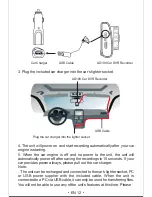EN
23
Press to enter Menu Configurations.
- Video Resolution
Set the resolution for recording video. As the resolution goes up, the
image becomes clearer, sharper, more defined, and more detailed as
well.
Values: 2560*1080 30P 21:9/2304*1296 30P 16:9/ 1920*1080P 45P
16:9/HDR1920*1080 30P 16:9/1920*1080 30P 16:9/1280*720 60P
16:9/1280*720 30P 16:9.
- Recycle Record
Adjust the length of time for the video saved. It is seamless video
recording without any time being missed. When the storage of memory
card is full, the oldest files will be overwritten automatically.
Menu Configurations
Note:
You can set the resolution for recording photo in Image Quality in Menu
Configurations for better shooting.
Photos Playback
1. Press to enter Playback Mode.
2. Press and to select Normal Video and press .
3. Select a photo and press to display the photo.
4. Press to return to the Playback Mode.
5. Press twice , will displays at right top corner. Choose Delete
file to delete one file or all files. (Refer to chapter Video Playback)
6. It is suggested to use HD Out cable connecting the unit and the HD
devices to display clearer photos.
event video
normal video