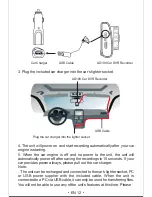5. Press to return to the Playback Mode.
6. Press twice and will displays at right top corner. Choose
Delete file and press .
7. You can delete a specified file or all files at the same time and press
.
to confirm.
EN
21
000:00:01
000:05:20
09-09-21
Recorded Time
Playback Mode
Playing Time
Total Time
Play/Pause
Next
Previous
Back
Memory Card (in)
Power Indication
Delete file