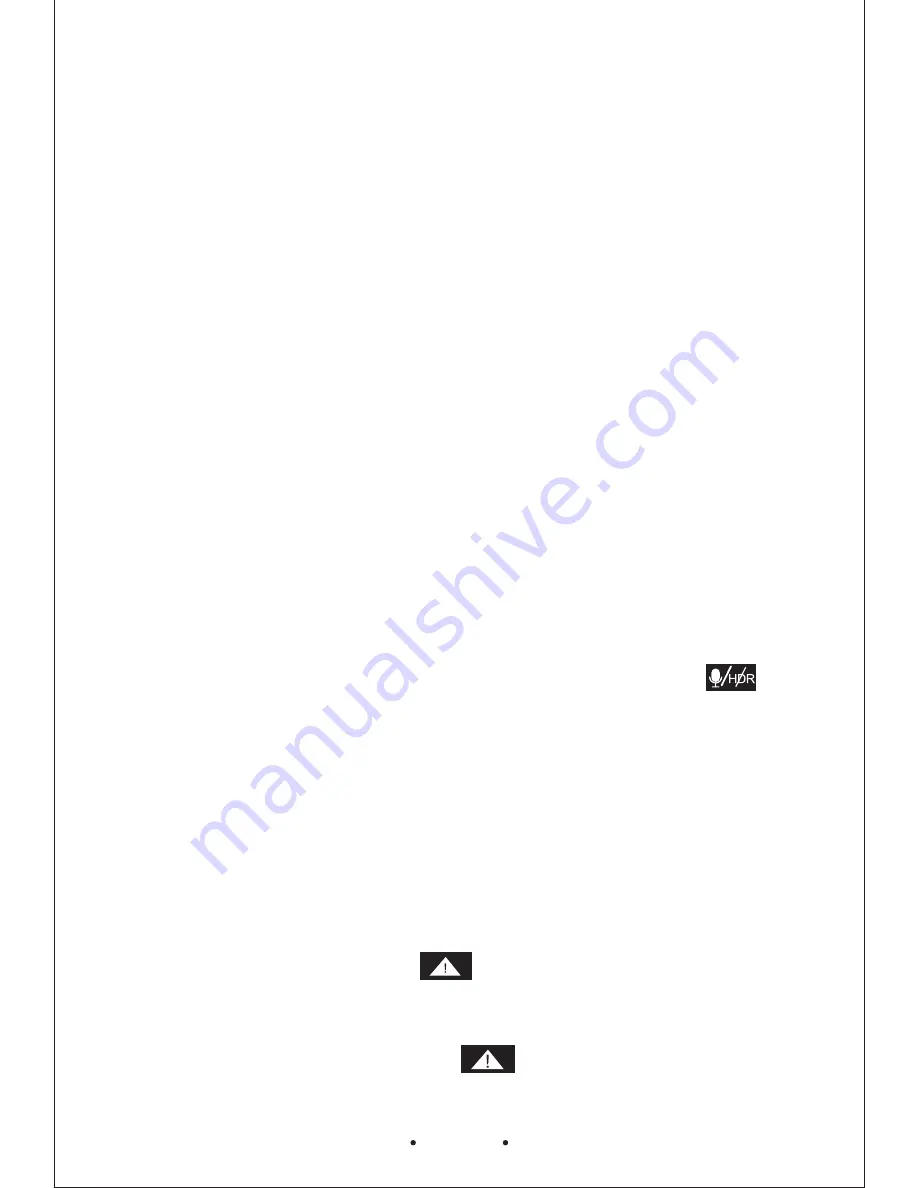
EN
27
-
Card Volume
Display the capacity information of memory card.
Values: Total/Used/Reserved
-
Driving Time Warning
Set the driving warning time to remind the driver. The unit will be in one
hour after powering on to remind the driver if you set the value to 1 hour.
Values: Off/1 hour/2 hours/3 hours/4 hours
-
Format
Format the memory card.
Values: OK/Cancel
- Default setting
Set the default setting
Values: Ok/Cancel
- Version Info
Display the current firmware version.
Q: The video quality is poor.
A: You can set the resolution for recording video. As the resolution goes
up, the image becomes clearer, sharper, more defined, and more detailed
as well. Or in the recording mode, you can press and hold for 5
seconds to enable/disable HDR function. The HDR function ensures the
video quality to avoid the recorded video overexposed or underexposed.
Q: I do not want the current date and time display on the screen.
A: You can unable the Date Stamp function in Menu Configurations.
Q: The recording didn’t start when there was movement (a hit or a shock)
around the car.
A: Please make sure the G-Sensor is configured to on. And this feature
required to be connected to a constant power supply. If there is any
movement around the car’s surrounding, the unit will start recording
automatically.Or you can press button to manually activate Event
Recording. The recorded files are protected from being overwritten.
Q: I do not want some videos being overwritten.
A: In the recording mode, press to manually activate Event
Recording. The recorded files are protected not be overwritten.
Troubleshooting






































