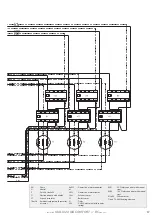-
installer
GIALIX 24 MA C -BC
manual
-
20
3.7 - Set-up
3.7.1 - Filling the installation
3.7.2 - Setting the regulator
• Fill the boiler (see § «Treatment of the heating circuit»).
• Periodically check that the installation is purging from the high
points of the installation.
Upper
display
Summer LED
- Button
Winter LED
+ Button
On/Off
button
Lower
display
Auto/Manu
button
Switch to winter
and radiator button
Boiler operating
LED
Switch to summer
mode button
Before switching the boiler on, ensure that
it is properly purged.
• To help in purging the installation while in standby mode, force
the circulator to operate for 2 minutes by pressing
.
• Turn on the boiler by pressing
for 5 seconds
→
all of the
LEDs on the control panel should light up.
Then:
• The temperature of the boiler will appear on the upper display
screen (example:
12
°
C
).
• The pressure in bars will appear on the lower display screen.
• Check that the pressure is above 0.5 bars. If this is not the case,
adjust the filling of the boiler without exceeding 3 bars of
pressure.
Function designed to be used by the
installer only.
•Press
and
(3 sec) to switch to programming mode for 4
minutes:
à
Display of parameter n
o
01
on the upper display
(flashing).
•Press
or
(0 sec) to select the parameter n
o
:
à
Display of parameter n
o
02
and so forth up to
parameter n
o
23
.
•Press
or
(0 sec) to set the value of the parameter.
à
The value of the parameter (
for example*
50
) will
appear on the lower display and will be flashing.
•Press
or
(0 sec) to change the value of the parameter
(on the lower display).
•Press
or
(0 sec) to confirm the value of the parameter.
à
The value of the parameter (lower display) is set and
the parameter n
o
(upper display) flashes.
•Press
or
to select another parameter
or
•Press
and
(3 sec) to exit programming mode (this
option is available at all times).
Содержание 132616
Страница 3: ... installer GIALIX 24 MA COMFORT BCmanual 3 ...
Страница 31: ... installer GIALIX 24 MA COMFORT BCmanual 31 ...