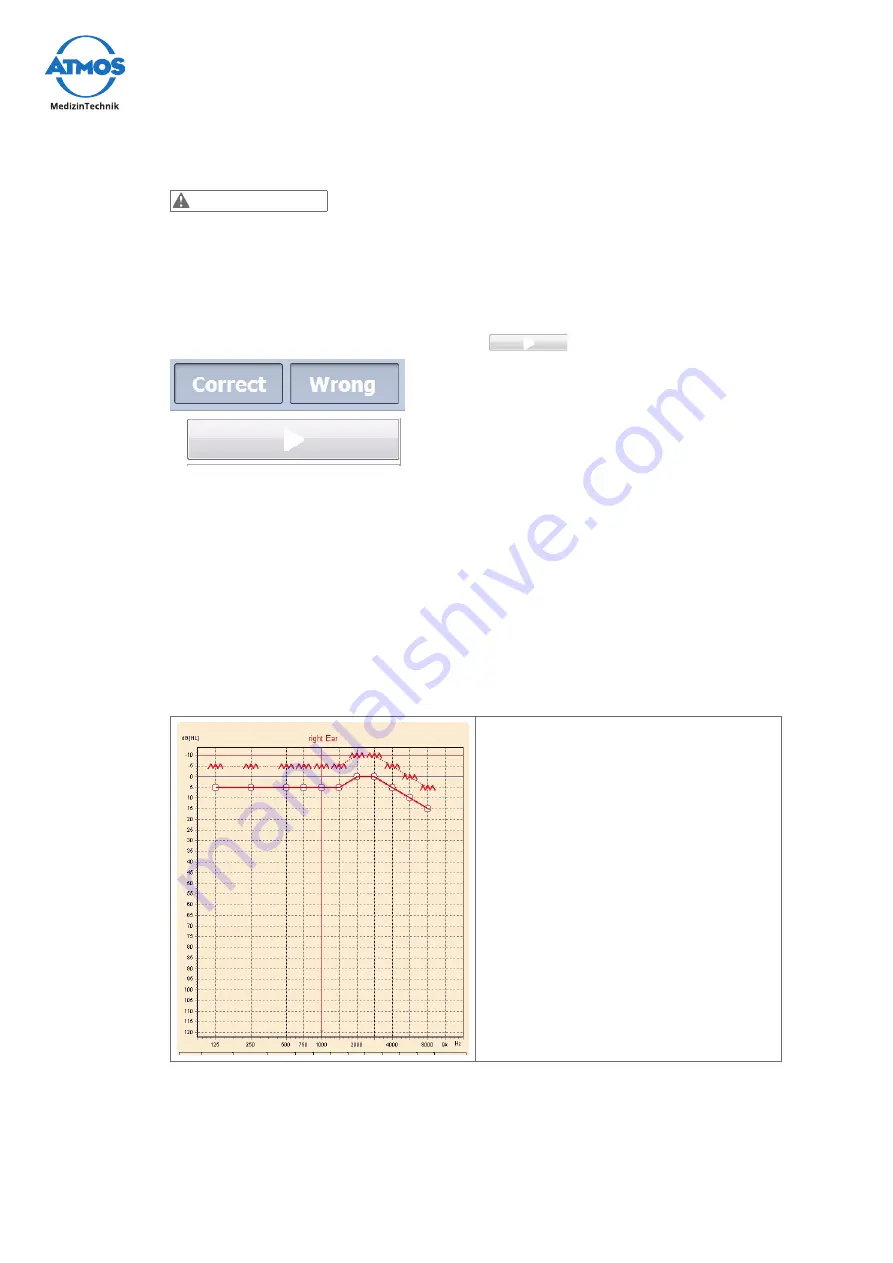
28
Operation
4.5.6 Measurement speech audiometry
Level is too high.
Damage to the patients hearing is possible.
•
Only adjust the level to > 80 dB HL if it was prescribed by the doctor.
1. Start with the right ear.
2. Play the fi rst word by pressing the button
.
3. Change the level by pressing the arrow key up/down. The arrow key is either on the
keyboard or on the top left of the display. Increase the level gradually.
4. As soon as the patient repeats the text, press „Correct“ or „Incorrect“.
»
The software marks the comprehensibility quote at each level.
5.
By doing so you can check all the desired texts.
6.
Continue with the left ear. Please note: Please note: you can change the level with
the key
piCture
and
piCture
.
4.5.7 Illustration of the measurement
Tone audiometry
Display, which frequency can be heard at
what level.
CAUTION






























