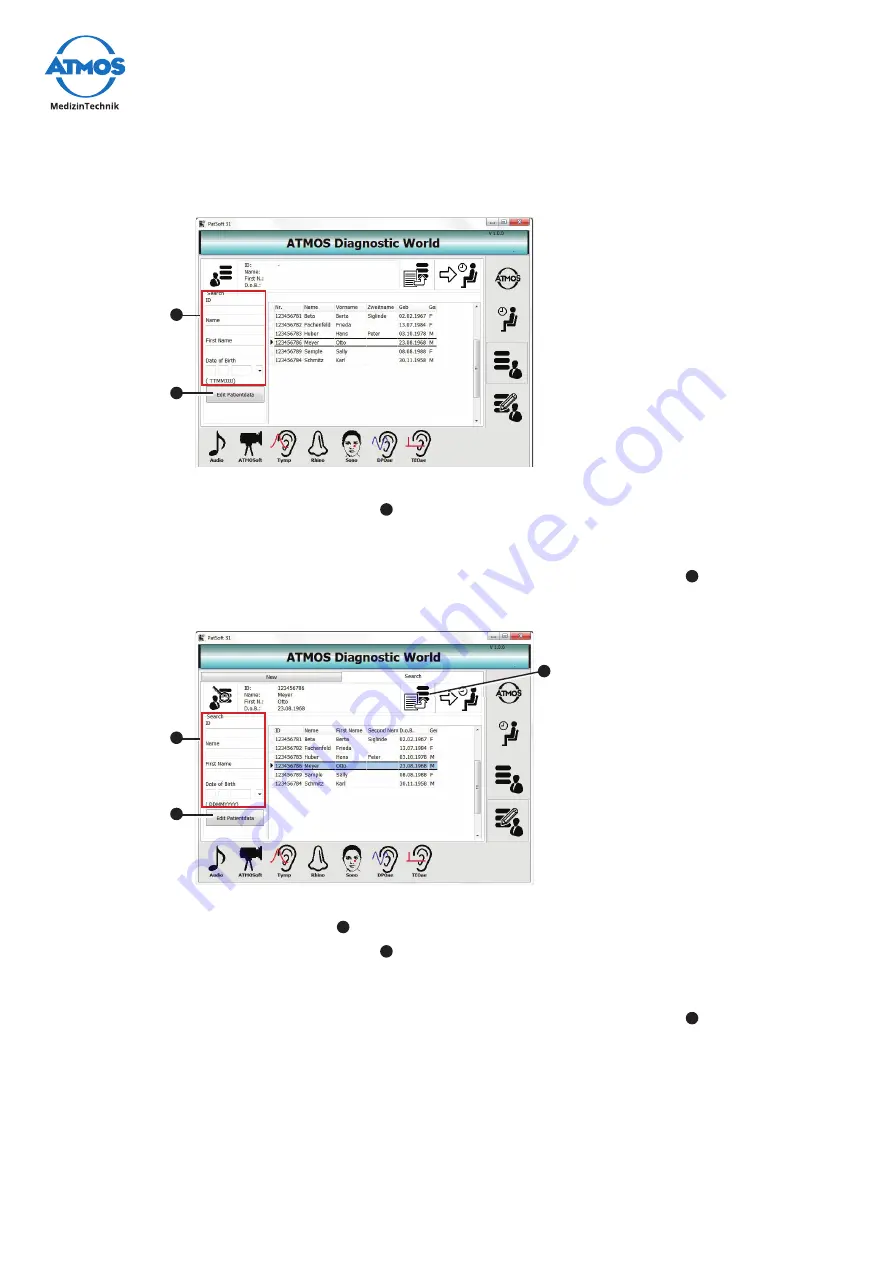
20
Operation
4.4.7 Searching patient data
In the section
T
ABLE
- A
LL
P
ATIENTS
1.
Go to the section
t
able
- a
ll
p
atients
.
2.
Enter in the section
s
earCh
the patient data which you are searching for.
»
As soon as you enter the fi rst character, a corresponding hit will be highlighted in
the chart.
&
If you want to edit the patient data, click on the button
e
dit
p
atient
data
.
In the section
E
DIT
P
ATIENT
DATA
1.
Go to the section
e
dit
p
atient
data
.
2. Go to the tab
s
earCh
.
3.
Enter in the section
s
earCh
the patient data which you are searching for.
»
As soon as you enter the fi rst character, a corresponding hit will be highlighted in
the chart.
&
If you want to edit the patient data, click on the button
e
dit
p
atient
data
.
4.4.8 Editing patient data
1.
Go to the section
t
able
- a
ll
p
atients
or in the section
e
dit
p
atient
data
.
2. Click on the button
e
dit
p
atient
data
.
»
The view
C
hange
p
atient
data
is displayed.
















































