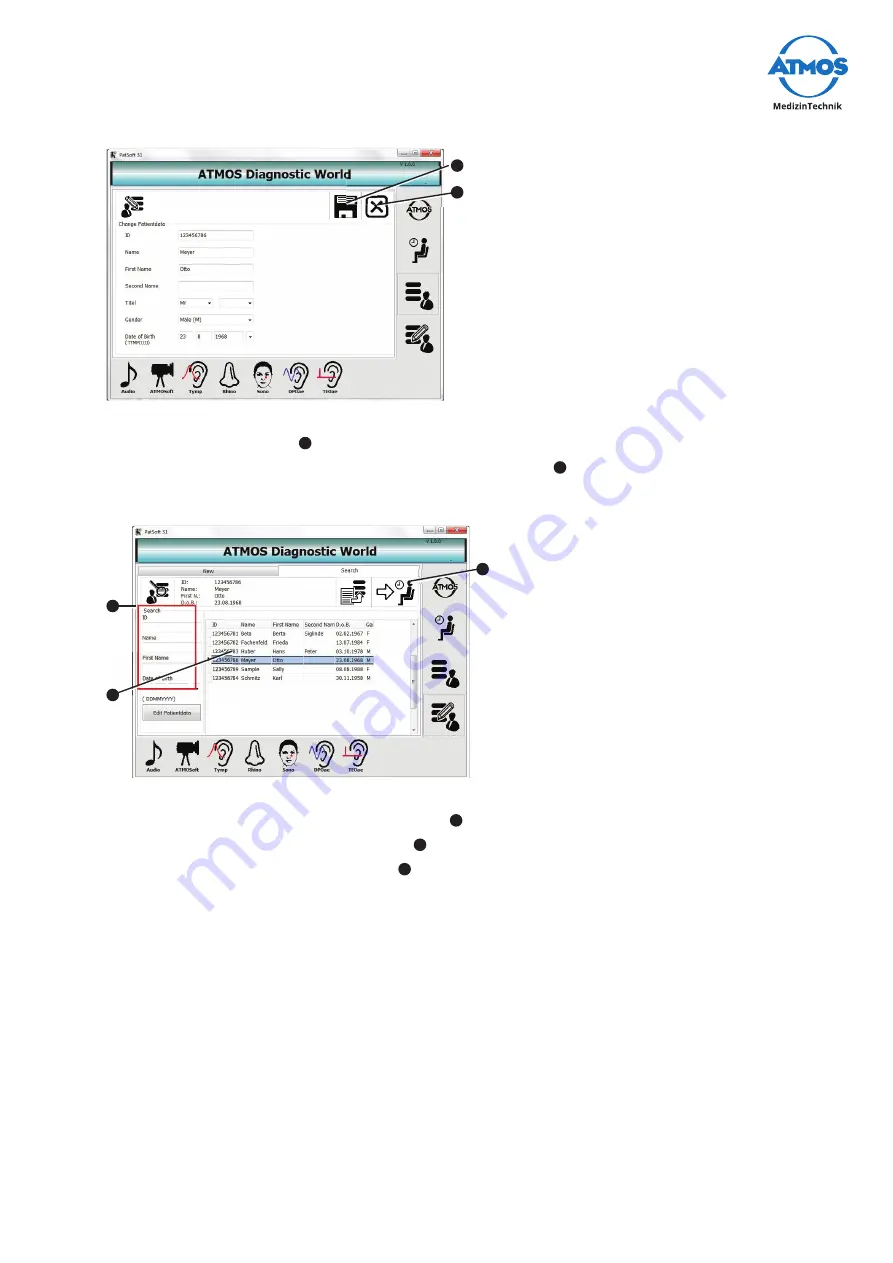
21
Operation
3. Change the patient data.
4. Click on the button
s
ave
, to save changes.
&
If you do not wish to save the data, click on the button
a
bOrt
.
4.4.9 Place the patient data in the section
WAITING
ROOM
1.
Go to the section
t
able
- a
ll
p
atients
or in the section
e
dit
p
atient
data
.
2. Find for the patient data in the section
searCh
.
3. Double click on the desired patient data
.
4. Click on the button
a
dd
tO
Waiting
rOOm
.
»
The patient data is available in the section
W
aiting
rOOm
.






























