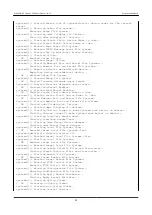Table 5.2. Static IP Address Configuration Example
Item
Configuration
IP Address
192.0.2.10
Mask Length
24
Default Gateway
192.0.2.1
[armadillo ~]# nmcli connection modify [ID] \
ipv4.method manual ipv4.addresses "192.0.2.10/24 192.0.2.1"
Figure 5.7. Static IP Address Configuration
5.2.3.5.2. Using DHCP
An example of a DHCP configuration is shown in Figure 5.8, “DHCP Configuration”.
[armadillo ~]# nmcli connection modify [ID]\
ipv4.method auto -ipv4.addresses "192.0.2.10/24 192.0.2.1"
Figure 5.8. DHCP Configuration
As like with
-ipv4.addresses
, a set property can be deleted by adding
'-'
to
the beginning of the property name. Conversely, a property can be added by spec-
ifying
'+'
.
5.2.3.5.3. Specifying a DNS Server
An example of specifying a DNS server is shown in Figure 5.9, “Specifying a DNS Server”.
[armadillo ~]# nmcli connection modify [ID] ipv4.dns 192.0.2.10
Figure 5.9. Specifying a DNS Server
5.2.3.6. Applying Connection Modifications
When having modified a currently enabled connection, make sure to re-enable the connection.
[armadillo ~]# nmcli connection down [ID]
[armadillo ~]# nmcli connection up [ID]
Figure 5.10. Applying Connection Modifications
Armadillo-IoT Gateway G3Product Manual - INTL
Operational Checks
54