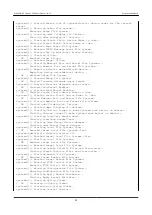Command
Operation
j
Move one character down
k
Move one character up
l
Move one character to the right
3.6.4. Deleting Characters
Table 3.7. Commands to Delete Characters
Command
Operation
x
Delete the character under the cursor
dd
Delete the current line
Figure 3.11. Explanation of Commands for Deleting Characters
3.6.5. Saving and Quitting
Table 3.8. Commands for Saving and Quitting
Command
Operation
:q!
Quit without saving changes
:w
[file]
Save with the filename specified in
file
:wq
Save by overwriting the file and then quit
Commands for saving and quitting start with ":" (colon). When entering the ":" key the cursor will move to the bottom
of the screen and the entered command will be displayed. After entering the command, press Enter to execute the command.
Armadillo-IoT Gateway G3Product Manual - INTL
Before Turning on Armadillo
33